Android Market is going to update to the version 3.3.1 automatically on many phones, in the new Android Market 3.3.1, you can choose the way of updating applications, in previous version, you can only allow applications auto-update one by one, and now you can allow the installed apps to auto-update by default in the settings menu, further, You can choose the data connection for downloading apps as you like, if you want to save your data traffic of 2G or 3G network, select update over Wi-Fi only, Android Market will update applications and games automatically when the Wi-Fi connection is activated. Another new feature is that creat a new shortcut on home screen after installed a app or game.
Changelog:
Use small font size.
Add star rating for application comments.
Support voice input for search text frame.
New option: Auto-update apps by default.
New option: Update over Wi-Fi only.
New option: Creat shortcuts on Home screen.
Android Market Download link: http://www.sendspace.com/file/322pqe
How to install
1. Download the install file, transfer it to your SD card by usb cable or wireless connection
2. use any Android file explorer, e.g, Rootexplorer, open the file, select install. You can also use APK installer.

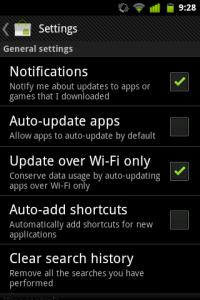

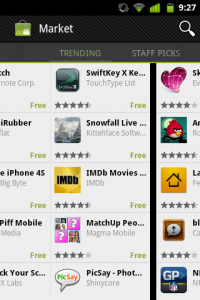
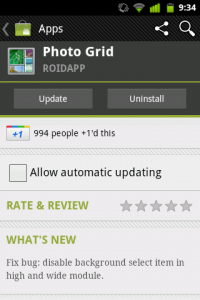
![[APK] Camera NX 7.4 is Here, Base on Google Camera 5.2, All Features & Bring back HDR+ for Nexus2015](../../../wp-content/uploads/2016/12/Camera-NX-Google-Camera-MOD-260x150.jpg)
![[APK] Enable Portrait mode on Nexus 5X/6P & OG Pixel phone with Google Camera mod (Updated 7.3.1)](../../../wp-content/uploads/2017/12/Portrait-mode-on-Nexus-5X-with-Camera-NX-mod-260x150.png)
![[Updated] Camera NX V7.2 for Nexus 5X/6P & Pixel Base on Google Camera 5.1 from Pixel 2, Motion Photo and More](../../../wp-content/uploads/2017/10/Camera-NX-v7-260x150.jpg)