I bought my Moto Milestone on September 21, 2010, now I notice that the battery life is more and more shorter, even I did not often use my phone, the battery can’t last for a day. meanwhile I noticed the battery charging time is less than one hour, I have check out the task manager, no unusual apps are running at background, so I guess that the battery’s capacity is become smaller than original after a number of charging times, how can I fix this problem?
I remembered that I had read a thread on XDA forum at six months ago, talking about the “Battery Calibration”, which I did not pay much attention. Now I decided to try it out.
1. Use any root file manager, delete the battery record file “batterystats.bin”, it is located in /Data/system/. this file provide the battery usage information.
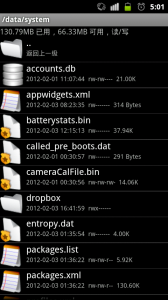
2. Turn off the phone, charge it with the AC power adapter.
3. After it is full charged, don’t pull out the cable, remove the battery directly, the phone will shutdown and reboot, a battery symbol with a “?” will appear.
4. Put battery back, the “?” will disappear and the battery level will reach 60% quickly, it will continue being charged and reach 100% finally, that will take up 10-60 minutes. mine is about 50 minutes.
5. After the battery level reach 100%, wait for 10 minutes, then pull out the cable.
It works! actually it works like a charm. I recommend this method for every ‘old’ Milestone users. after I did all those steps, my milestone can be used continuously for two days without charging the battery.
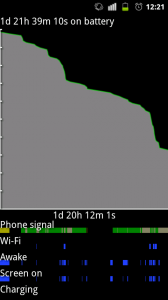

![[APK] Camera NX 7.4 is Here, Base on Google Camera 5.2, All Features & Bring back HDR+ for Nexus2015](../../../wp-content/uploads/2016/12/Camera-NX-Google-Camera-MOD-260x150.jpg)
![[APK] Enable Portrait mode on Nexus 5X/6P & OG Pixel phone with Google Camera mod (Updated 7.3.1)](../../../wp-content/uploads/2017/12/Portrait-mode-on-Nexus-5X-with-Camera-NX-mod-260x150.png)
![[Updated] Camera NX V7.2 for Nexus 5X/6P & Pixel Base on Google Camera 5.1 from Pixel 2, Motion Photo and More](../../../wp-content/uploads/2017/10/Camera-NX-v7-260x150.jpg)