Recent Posts
[APK] Camera NX 7.4 is Here, Base on Google Camera 5.2, All Features & Bring back HDR+ for Nexus2015![[APK] Camera NX 7.4 is Here, Base on Google Camera 5.2, All Features & Bring back HDR+ for Nexus2015](../../wp-content/uploads/2016/12/Camera-NX-Google-Camera-MOD-260x150.jpg) [APK] Enable Portrait mode on Nexus 5X/6P & OG Pixel phone with Google Camera mod (Updated 7.3.1)
[APK] Enable Portrait mode on Nexus 5X/6P & OG Pixel phone with Google Camera mod (Updated 7.3.1)![[APK] Enable Portrait mode on Nexus 5X/6P & OG Pixel phone with Google Camera mod (Updated 7.3.1)](../../wp-content/uploads/2017/12/Portrait-mode-on-Nexus-5X-with-Camera-NX-mod-260x150.png) [Updated] Camera NX V7.2 for Nexus 5X/6P & Pixel Base on Google Camera 5.1 from Pixel 2, Motion Photo and More
[Updated] Camera NX V7.2 for Nexus 5X/6P & Pixel Base on Google Camera 5.1 from Pixel 2, Motion Photo and More![[Updated] Camera NX V7.2 for Nexus 5X/6P & Pixel Base on Google Camera 5.1 from Pixel 2, Motion Photo and More](../../wp-content/uploads/2017/10/Camera-NX-v7-260x150.jpg) Download Camera NX V6 mod for Nexus 2015 Phones, Base on Google Camera v4.4 (Updated New Version)
Download Camera NX V6 mod for Nexus 2015 Phones, Base on Google Camera v4.4 (Updated New Version) Google Camera 4.4 Update with New Pixel Phone 2017 Support, New Hardware Zsl Hdr+ Feature, And More.
Google Camera 4.4 Update with New Pixel Phone 2017 Support, New Hardware Zsl Hdr+ Feature, And More.
Featured Post
Categories
Tag cloud
upgrade CM7 Pixel Android 4.0 Xiaomi mobile phone Gingerbread download Skype google camera tools Android tablet PC MIUI Android Download custom Android 2.3.5 Sony x8 Google Nexus 4 Nexus 5X HTC phones CyanogenMod Review Ice Cream Sandwich Milestone A853 game Android App Android Rom video CyanogenMod 7
Category Archives: Android How to
How to Install Android 7.1.1 Final Version on Your Phone and Get Root Access
The latest Android N 7.1.1 was released today, Google said it will take several weeks for rolling out to all supported devices with OTA update, if you are using one of those device, Nexus6, Nexus 9, Nexus 5X, Nexus 6P, Pixel C and wanted to get the final version immediately, here is the method for how to install Android 7.1.1 factory images on your phone.
[Mod] Enable Google Assistant on Non-Pixel Devices without Changing Phone Model (Update 6.9.37)
If you are using a non-Pixel phones and feel interest in Google Assistant, you should already know the method that how to enable Google Assistant on your phone, which is changing your device model to “Pixel” or “Pixel XL”, but this change may break something that related to device model, some people has reported they have camera crash issue after doing the build.prop change, and other problem with OTA or device detection. And now here is another way that enable Google Assistant on non-Pixel devices, we are going to hack the Google App itself.
[Guide] How to Port Pixel Navigation Bar Animation to Your Phone (Updated to 7.1.1 Final)
After I posted the Pixel Navigation bar animation mod for Nexus 5X / Nexus 6P, I have received a number of people’s messages, they were asking me to port the animation to their Roms. So I have tried on some custom Rom and succeed in 7.1 Rom, like Oneplus One with AOSP Rom, HTC M8 with CM 14.1, and Nexus 6 running UBERSTOCK Rom, but failed with all the 7.0 Roms, maybe someone could pointed out if the failure is API related.
Update Google Camera v4.2.022.135443920, Shortcut Launch (Android 7.1), Burst More, AF/AE Lock Fixed [Download for Nexus 5X & 6P]
The new Google Camera v4.2.022.135443920, AKA the Pixel Camera, can be updated through the Play Store, this is an official release version, not from the Pixel system dump, so it’s more stable and clean. You can get it if you are using Nexus 5X or Nexus 6P with Android 7.0 Nougat, but you need root permission.
How to Update Old Emoji to Android N Preview 2 New Look
Google just released the Android N preview 2 update to modern Nexus series, many people are busy digging to find out the new stuff, at the meantime, they just noticed the system built-in Emoji have been redesigned, it looks more clear and conformity, OK you may ask can we get these new Emoji on our phones, the answer is YES! The following method will tell you how to update Android 5.1+ old Emoji to the Android N preview 2 new look, we just need root access and change one file then enjoy the new Emoji.
[Tutorial] How to Install Android 6.0 Marshmallow AOSP Rom on Nexus 4 [OUTDATE]
It happened so fast, Google release the Android 6.0 marshmallow factory images on October 5th, Dmitry Grinberg post a developer guide about building Android 6.0 Marshmallow image for Nexus 4, all hardware functions seems running without bugs, you will be so exciting if you are a Nexus 4 user, as Google said they will not update Nexus 4 to Marshmallow.
It is time to suit up your Nexus 4 with Android 6.0 Marshmallow, follow this tutorial step by step, FYI, this tutorial does not need to run fastboot command to flash images, you just need TWRP recovery installed.
[Tutorial] How to Install Android 5.1 Lollipop Custom Rom on Nexus 4
If you are a Nexus 4 user, and you have been always using custom roms, also you want to try the latest Android 5.1.0 rom, here is a tutorial show you how to install Android 5.1 lollipop custom rom on Nexus 4, this time we use the Simple AOSP rom for Nexus 4, which was built a few hours ago, tested and all thing working fine. here is the community of Simple AOSP on Google+.
How to Change the Size of Navigation Bar on Nexus 4 - Guide
Some people consider that the size of navigation bar on Nexus 4 is too big, but there is no such option to change the size of navigation bar in stock Android, some custom roms allow user to change it or hidden it, but if you don’t want to change your rom, here is a method of Changing the Size of Navigation Bar on Nexus 4.


![[Mod] Enable Google Assistant on Non-Pixel Devices without Changing Phone Model (Update 6.9.37)](../../wp-content/uploads/2016/12/Google-Assistan-mod-1-260x150.jpg)
![Update Google Camera v4.2.022.135443920, Shortcut Launch (Android 7.1), Burst More, AF/AE Lock Fixed [Download for Nexus 5X & 6P]](../../wp-content/uploads/2016/10/update-google-camera-4.2-new-build-260x150.jpg)
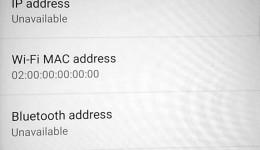

![[Tutorial] How to Install Android 6.0 Marshmallow AOSP Rom on Nexus 4 [OUTDATE]](../../wp-content/uploads/2015/10/Android-6-0-Nexus-4-260x150.jpg)
![[Tutorial] How to Install Android 5.1 Lollipop Custom Rom on Nexus 4](../../wp-content/uploads/2015/04/Simple-AOSP-Nexus-4-Android-5.1-260x150.jpg)
