Recent Posts
[APK] Camera NX 7.4 is Here, Base on Google Camera 5.2, All Features & Bring back HDR+ for Nexus2015![[APK] Camera NX 7.4 is Here, Base on Google Camera 5.2, All Features & Bring back HDR+ for Nexus2015](../../wp-content/uploads/2016/12/Camera-NX-Google-Camera-MOD-260x150.jpg) [APK] Enable Portrait mode on Nexus 5X/6P & OG Pixel phone with Google Camera mod (Updated 7.3.1)
[APK] Enable Portrait mode on Nexus 5X/6P & OG Pixel phone with Google Camera mod (Updated 7.3.1)![[APK] Enable Portrait mode on Nexus 5X/6P & OG Pixel phone with Google Camera mod (Updated 7.3.1)](../../wp-content/uploads/2017/12/Portrait-mode-on-Nexus-5X-with-Camera-NX-mod-260x150.png) [Updated] Camera NX V7.2 for Nexus 5X/6P & Pixel Base on Google Camera 5.1 from Pixel 2, Motion Photo and More
[Updated] Camera NX V7.2 for Nexus 5X/6P & Pixel Base on Google Camera 5.1 from Pixel 2, Motion Photo and More![[Updated] Camera NX V7.2 for Nexus 5X/6P & Pixel Base on Google Camera 5.1 from Pixel 2, Motion Photo and More](../../wp-content/uploads/2017/10/Camera-NX-v7-260x150.jpg) Download Camera NX V6 mod for Nexus 2015 Phones, Base on Google Camera v4.4 (Updated New Version)
Download Camera NX V6 mod for Nexus 2015 Phones, Base on Google Camera v4.4 (Updated New Version) Google Camera 4.4 Update with New Pixel Phone 2017 Support, New Hardware Zsl Hdr+ Feature, And More.
Google Camera 4.4 Update with New Pixel Phone 2017 Support, New Hardware Zsl Hdr+ Feature, And More.
Featured Post
Categories
Tag cloud
CyanogenMod Ice Cream Sandwich Nexus 5X MIUI Review video Milestone A853 Pixel Google Skype Android 2.3.5 Android tablet PC Rom upgrade Android 4.0 google camera Android CM7 Android App Nexus 4 download Android Download HTC phones Gingerbread Xiaomi mobile phone tools game CyanogenMod 7 Sony x8 custom
Tag Archives: Android App
[APK] Download Google Sky Map, Ready for Geminid Meteor Shower Tonight
Guys, if you want to watch the Geminid Meteor Shower tonight but you don’t know where is the Gemini, this Android application will help to identify every stars and constellations in the sky, it created by Google, the Google Sky Map.
Google Sky Map use GPS and Magnetometer to locate your location, when you open it and lift your phone to the sky, a visual Sky Map will show you the details of stars, constellations, messier Obiects, Planets, Meteor Showers in that area even Sun and Moon. You can setup the location manually by enter the latitude and longitude, without GPS support.
[APK] How to Find My Phone When it is Lost? Android Lost Help You Locate it
Smartphones often have very important information, e.g. contact numbers, photos, sms or files in the SD card, unfortunately if you lost your phone, it is a very complicated matter. How to find your phone? Accident can not be avoided, but you can install the Android Lost application before it is too late, you can find your phone when it is lost, let me tell you how it works.
[APK] Download Google Music Player from Android 4.0, Brand New Ice Cream Sandwich Style Interface
Today we get the news that Google and Samsung decided to delay the Nexus Prime unpacked meeting, also the Ice Cream Sandwich, Android 4.0 system, but don’t be disappointed, here comes the native Music Player which is taken from the Android 4.0, with the Ice Cream Sandwich style user interface, though we can not use the Android 4.0 immediately, We can feel a little charm of the new Android 4.0 system.
How to Transfer Files Via Bluetooth on Android, Download Bluetooth File Transfer for Android
If you just buy a Android smart phone and you are the first time using Bluetooth to transfer something to your friends or your computers, you might be confused about how to make your Android phone connect to other devices and transfer files via bluetooth connection, I recommend you install the Bluetooth File Transfer, and I am going to give you some tips about using bluetooth on Android.
You can download the Bluetooth File Transfer form Android Market, it is free, just some ads showing at the bottom when you connect to the web. Now forget about the built-in Bluetooth option, start the Bluetooth File Transfer, it will show you a file explorer, you can see the files on SD card, just like a common file explorer, you can move or copy files, install apps, view pictures, etc.
[APK] Talking Tom Cat 2 Free for Android Download, Funny Tom in the New Apartment
If you want to make kids laugh, or you just want your children have fun with your Android phone, Talking Tom Cat is your first choice, Tom is so funny and cute when you talking to him, he will repeat your words with a special tone, the fact is that I can’t stop laughing when I let Tom listen to the news broadcast, sometimes this cat is driving me crazy :). In this whole new Talking Tom Cat 2, Tom have left the alley, he move into a nice apartment, but his face still look like not comfortable, right, his new neighbour Ben, the dog, teases him constantly. :p
[APK] Dolphin Browser HD v6.2 Download, Add Web Site Security Detection
August 22, Dolphin Browser HD 6.2 version was released, with a number of bugs were fixed, and a great new feature: the new web site security detection. The main function is to intercept the risk sites and protect the Android mobile phone users’ information from being stolen when they are surf on the Internet.
Today, the mobile Internet have more and more risks, 5 percent of the phone has been infected with malicious software. For general users, the importance of mobile security larger than the computer, the computer can reinstall the system if the PC virus broken the system, if mobile phones be infected by malicious software, that will lead to a loss of telephone charges , important information be stolen. as one of the entrance, Internet browser security is essential.
[APK] Floating Image for Android, a New Style Picture Viewer Very Impressive
There is a lot of image viewer applications on the Android market, but most of them are similar. Today I install the Floating Image, The new four star application, all kinds of pictures and photos on my phone are display as on the leaves floating in the stream, like crooked flowing slowly, like beside the gurgling stream in paradise, it is so cool. If it have feature of adding background music, it is absolutely a fabulous visual and auditory pleasure.
Floating Image can display photos randomly on your SD card, no need to specify the image directory for viewing, it is also support the gravity sensor, when you swing the phone, the view angle will change, you can touch the photo to zoom in to view.
[APK] Skitch for Android, Make Annotated Photos, Snapshots and Sketches of Ideas
“Skitch” for Mac should be a famous application, annotates photos and screen shots , I do not have a Mac, so I search the web, I find out Skitch can be very convenient to take screen capture, and the camera capture, then you can easily annotate with graffiti, and then simple drag and drop to the photo-sharing software that you need , or share to the public through network.
Now as the Evernote announced that Evernote acquired Skitch, their products and team members joined into Evernote system, the main goal of course is adding the Skitch graphics technology into the Evernote notebook software, so that Evernote can even more powerful.
And now the Skitch for Android was released yesterday, as the author is Evernote team, it is free, almost have the same features as the Mac version. You can download it on the Android Market.

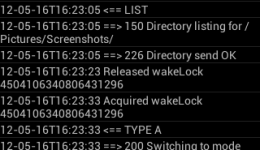
![[APK] Download Google Sky Map, Ready for Geminid Meteor Shower Tonight](../../wp-content/uploads/2011/12/unnamed-260x150.jpg)
![[APK] How to Find My Phone When it is Lost? Android Lost Help You Locate it](../../wp-content/uploads/2011/10/ss-320-1-8-260x150.png)
![[APK] Download Google Music Player from Android 4.0, Brand New Ice Cream Sandwich Style Interface](../../wp-content/uploads/2011/10/screenshot-1318044252074-260x150.jpg)
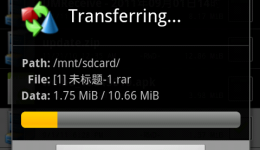
![[APK] Talking Tom Cat 2 Free for Android Download, Funny Tom in the New Apartment](../../wp-content/uploads/2011/08/ss-320-0-0-260x150.jpg)
![[APK] Dolphin Browser HD v6.2 Download, Add Web Site Security Detection](../../wp-content/uploads/2011/08/11015701533207989-260x150.png)
![[APK] Floating Image for Android, a New Style Picture Viewer Very Impressive](../../wp-content/uploads/2011/08/ss-480-0-14-260x150.jpg)
![[APK] Skitch for Android, Make Annotated Photos, Snapshots and Sketches of Ideas](../../wp-content/uploads/2011/08/f-1024-0-260x150.jpg)