PS.
here is a update verson for CM7 for Milestone A853 RC11 +
The one reason why I brought Moto Milestone is Moto use CrystalTalk tech in theirs mobile phones. You should know there is no CrystalTalk in the CyanogenMod for Milestone, some people want to adding this amazing function in CyanogenMod, here is an update.zip file for you.
Download link: update_fancyfix_CM7Phone-CrystalTalk-PhoneLoc-AtCmd_20110422_signed
This update support the “CM7.1.0 RC10 for Milestone”, the author Fancy, many thanks for him.
if you know how to install CyanogenMod 7 to you lovely Milestone, you should know how to use this zip package.
1.Copy the zip file to your sdcard, put it in the Openrecovery->update folder.
2.Reboot to the Openrecovery
3.choose “apply update”, select “CrystalTalk_milestone_cm7.zip”, install update.
4.Reboot system, you should see the “CrystalTalk” in the “Settings”->”Calling setting” if the update installed successful, now you can try calling your friend for test.

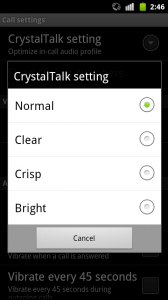
![[APK] Camera NX 7.4 is Here, Base on Google Camera 5.2, All Features & Bring back HDR+ for Nexus2015](../../../wp-content/uploads/2016/12/Camera-NX-Google-Camera-MOD-260x150.jpg)
![[APK] Enable Portrait mode on Nexus 5X/6P & OG Pixel phone with Google Camera mod (Updated 7.3.1)](../../../wp-content/uploads/2017/12/Portrait-mode-on-Nexus-5X-with-Camera-NX-mod-260x150.png)
![[Updated] Camera NX V7.2 for Nexus 5X/6P & Pixel Base on Google Camera 5.1 from Pixel 2, Motion Photo and More](../../../wp-content/uploads/2017/10/Camera-NX-v7-260x150.jpg)