After update AOSP Gingerbread or Froyo on your phone, you may see some MP3 songs name turns into garbled characters, especial Asian characters. I use this tool to fix the encoding type of the MP3 tags: Music Tag Fixer, it can batch fix lots of song’s tag, convert and fix non-unicode music id3 tags to unicode. You can search it on Market to install or open this link
Warning: Unlike other tag fixer only modify the music database, Music Tag Fixer will directly modify the MP3 files, so back up your songs for safety before you press the convert button.
This app let you choose different encoding type to convert, you can only select the songs which you want to convert, usually Simplified Chinese tag use GBK code, use Big5 for Traditional Chinese and Japanese.
I success to fix mine 192 chinese songs’ tag, take 3 minutes, so a litter slow, unlike other tag fixer app which the song name will re-become garbled after reboot(because of the barely-database-fixing), I will never have to do the operation again.

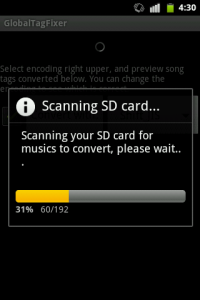
![[APK] Camera NX 7.4 is Here, Base on Google Camera 5.2, All Features & Bring back HDR+ for Nexus2015](../../../wp-content/uploads/2016/12/Camera-NX-Google-Camera-MOD-260x150.jpg)
![[APK] Enable Portrait mode on Nexus 5X/6P & OG Pixel phone with Google Camera mod (Updated 7.3.1)](../../../wp-content/uploads/2017/12/Portrait-mode-on-Nexus-5X-with-Camera-NX-mod-260x150.png)
![[Updated] Camera NX V7.2 for Nexus 5X/6P & Pixel Base on Google Camera 5.1 from Pixel 2, Motion Photo and More](../../../wp-content/uploads/2017/10/Camera-NX-v7-260x150.jpg)