Recent Posts
[APK] Camera NX 7.4 is Here, Base on Google Camera 5.2, All Features & Bring back HDR+ for Nexus2015![[APK] Camera NX 7.4 is Here, Base on Google Camera 5.2, All Features & Bring back HDR+ for Nexus2015](../../wp-content/uploads/2016/12/Camera-NX-Google-Camera-MOD-260x150.jpg) [APK] Enable Portrait mode on Nexus 5X/6P & OG Pixel phone with Google Camera mod (Updated 7.3.1)
[APK] Enable Portrait mode on Nexus 5X/6P & OG Pixel phone with Google Camera mod (Updated 7.3.1)![[APK] Enable Portrait mode on Nexus 5X/6P & OG Pixel phone with Google Camera mod (Updated 7.3.1)](../../wp-content/uploads/2017/12/Portrait-mode-on-Nexus-5X-with-Camera-NX-mod-260x150.png) [Updated] Camera NX V7.2 for Nexus 5X/6P & Pixel Base on Google Camera 5.1 from Pixel 2, Motion Photo and More
[Updated] Camera NX V7.2 for Nexus 5X/6P & Pixel Base on Google Camera 5.1 from Pixel 2, Motion Photo and More![[Updated] Camera NX V7.2 for Nexus 5X/6P & Pixel Base on Google Camera 5.1 from Pixel 2, Motion Photo and More](../../wp-content/uploads/2017/10/Camera-NX-v7-260x150.jpg) Download Camera NX V6 mod for Nexus 2015 Phones, Base on Google Camera v4.4 (Updated New Version)
Download Camera NX V6 mod for Nexus 2015 Phones, Base on Google Camera v4.4 (Updated New Version) Google Camera 4.4 Update with New Pixel Phone 2017 Support, New Hardware Zsl Hdr+ Feature, And More.
Google Camera 4.4 Update with New Pixel Phone 2017 Support, New Hardware Zsl Hdr+ Feature, And More.
Featured Post
Categories
Tag cloud
Android tablet PC Ice Cream Sandwich custom MIUI Android Google download tools Rom Sony x8 Pixel CyanogenMod 7 Skype game Nexus 5X Nexus 4 Android 2.3.5 video Xiaomi mobile phone HTC phones google camera Android App Android 4.0 upgrade Android Download CyanogenMod Gingerbread Milestone A853 CM7 Review
Tag Archives: Marshmallow
Krexus — A Lightweight Custom AOSP ROM For Nexus 5 (and Other Nexus Phones/Tablets)
Once I got my new Nexus 5, I started to find an custom ROM for daily-drive, it should be stable, AOSP based, stock Android UI view, with necessary custom settings like volume key wake up, quick settings tile changeable etc.
I have been using Simple AOSP for a long time, it is simple and good like its name, but the community of SAOSP on G+ was gradually declined, the rom haven’t been update since February, I have to find new custom ROM, After taste the PureNexus (too many custom settings bring more bugs), Chroma (I don’t like the built-in emoji), even the Stock, I meet the Krexus ROM and decided to stick with it, you may ask me, Why?
[Tutorial] How to Install Android 6.0 Marshmallow AOSP Rom on Nexus 4 [OUTDATE]
It happened so fast, Google release the Android 6.0 marshmallow factory images on October 5th, Dmitry Grinberg post a developer guide about building Android 6.0 Marshmallow image for Nexus 4, all hardware functions seems running without bugs, you will be so exciting if you are a Nexus 4 user, as Google said they will not update Nexus 4 to Marshmallow.
It is time to suit up your Nexus 4 with Android 6.0 Marshmallow, follow this tutorial step by step, FYI, this tutorial does not need to run fastboot command to flash images, you just need TWRP recovery installed.

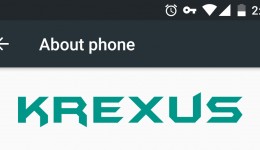
![[Tutorial] How to Install Android 6.0 Marshmallow AOSP Rom on Nexus 4 [OUTDATE]](../../wp-content/uploads/2015/10/Android-6-0-Nexus-4-260x150.jpg)