Google just released the Android N preview 2 update to modern Nexus series, many people are busy digging to find out the new stuff, at the meantime, they just noticed the system built-in Emoji have been redesigned, it looks more clear and conformity, OK you may ask can we get these new Emoji on our phones, the answer is YES! The following method will tell you how to update Android 5.1+ old Emoji to the Android N preview 2 new look, we just need root access and change one file then enjoy the new Emoji.
First, Let’s see how the new Emoji looks in Handouts, btw, I didn’t capture all Emoji, and you should be aware, Handouts doesn’t show all Emojis within the emoji panel, you should use Google keyboard to explore more new Emojis.
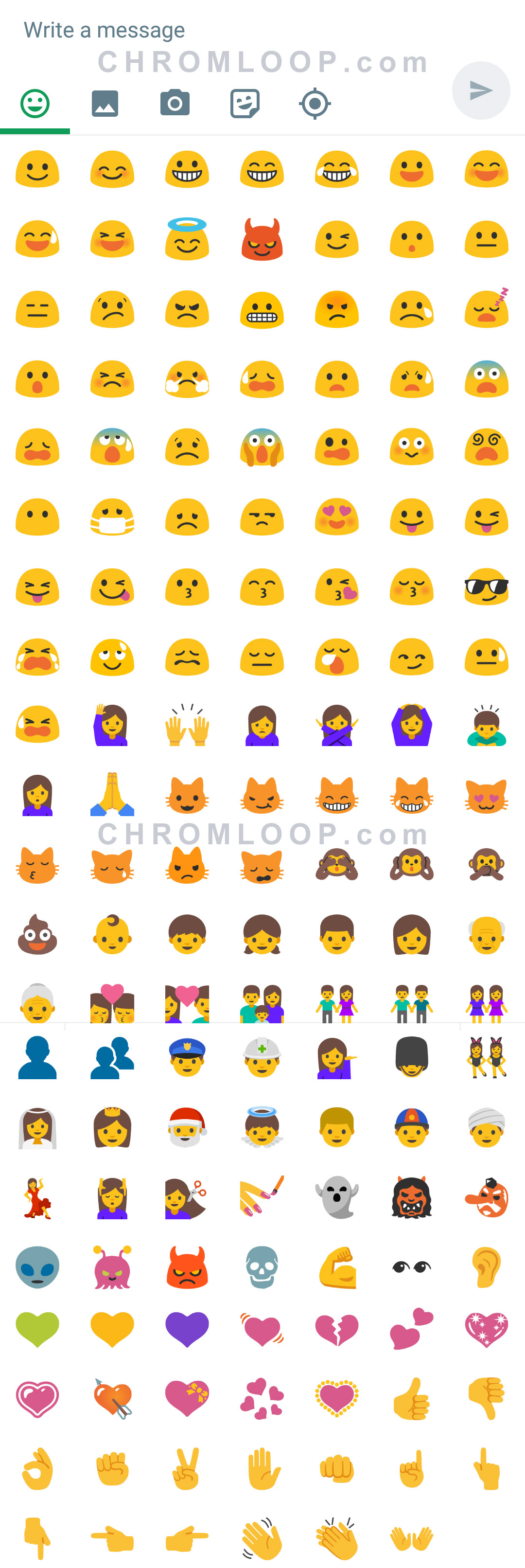

Looks amazing, now here is the method for updating Emoji, it is an easy job.
1, Download the New Emoji font file from Android N preview 2.
2, Unzip the NotoColorEmoji.zip file, you should get an NotoColorEmoji.ttf file, copy this ttf file to your phone’s sdcard.
3, I suggest you do a TWRP backup first, then use any root file manager like the root explorer, Located to /root/system/fonts/ directory, find the origin NotoColorEmoji.ttf file, rename it to NotoColorEmoji.old, then copy the new NotoColorEmoji.ttf from sdcard to /root/system/fonts/ directory and set its permission to “rw-r-r”, then reboot your phone, done.
I succeed get the new Emoji on my Nexus 5 running Android 6.0.1, this method is easier than the flash-zip method in this article and less risk, as flash the whole font package is not necessary.

![[APK] Camera NX 7.4 is Here, Base on Google Camera 5.2, All Features & Bring back HDR+ for Nexus2015](../../../wp-content/uploads/2016/12/Camera-NX-Google-Camera-MOD-260x150.jpg)
![[APK] Enable Portrait mode on Nexus 5X/6P & OG Pixel phone with Google Camera mod (Updated 7.3.1)](../../../wp-content/uploads/2017/12/Portrait-mode-on-Nexus-5X-with-Camera-NX-mod-260x150.png)
![[Updated] Camera NX V7.2 for Nexus 5X/6P & Pixel Base on Google Camera 5.1 from Pixel 2, Motion Photo and More](../../../wp-content/uploads/2017/10/Camera-NX-v7-260x150.jpg)