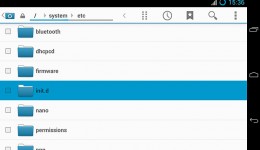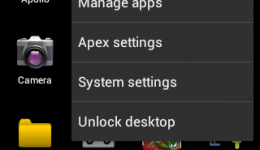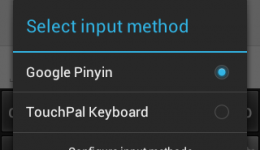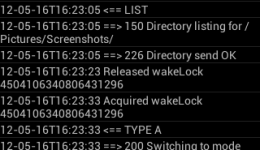Recent Posts
[APK] Camera NX 7.4 is Here, Base on Google Camera 5.2, All Features & Bring back HDR+ for Nexus2015![[APK] Camera NX 7.4 is Here, Base on Google Camera 5.2, All Features & Bring back HDR+ for Nexus2015](../../../../wp-content/uploads/2016/12/Camera-NX-Google-Camera-MOD-260x150.jpg) [APK] Enable Portrait mode on Nexus 5X/6P & OG Pixel phone with Google Camera mod (Updated 7.3.1)
[APK] Enable Portrait mode on Nexus 5X/6P & OG Pixel phone with Google Camera mod (Updated 7.3.1)![[APK] Enable Portrait mode on Nexus 5X/6P & OG Pixel phone with Google Camera mod (Updated 7.3.1)](../../../../wp-content/uploads/2017/12/Portrait-mode-on-Nexus-5X-with-Camera-NX-mod-260x150.png) [Updated] Camera NX V7.2 for Nexus 5X/6P & Pixel Base on Google Camera 5.1 from Pixel 2, Motion Photo and More
[Updated] Camera NX V7.2 for Nexus 5X/6P & Pixel Base on Google Camera 5.1 from Pixel 2, Motion Photo and More![[Updated] Camera NX V7.2 for Nexus 5X/6P & Pixel Base on Google Camera 5.1 from Pixel 2, Motion Photo and More](../../../../wp-content/uploads/2017/10/Camera-NX-v7-260x150.jpg) Download Camera NX V6 mod for Nexus 2015 Phones, Base on Google Camera v4.4 (Updated New Version)
Download Camera NX V6 mod for Nexus 2015 Phones, Base on Google Camera v4.4 (Updated New Version) Google Camera 4.4 Update with New Pixel Phone 2017 Support, New Hardware Zsl Hdr+ Feature, And More.
Google Camera 4.4 Update with New Pixel Phone 2017 Support, New Hardware Zsl Hdr+ Feature, And More.
Featured Post
Categories
Tag cloud
Nexus 4 game Gingerbread video Skype Android 4.0 MIUI download upgrade Android tablet PC Pixel CyanogenMod 7 Xiaomi mobile phone google camera Sony x8 Review Android Download Nexus 5X Android Milestone A853 CyanogenMod Rom custom Android 2.3.5 tools HTC phones Google Ice Cream Sandwich CM7 Android App
Category Archives: Android How to
How to Install Init.d Script on Nexus 4 with Stock Rom - Guide
There are a lot of tweak scripts out there, but they need to place in init.d directory and you cann’t find it in your Android phone, the init.d directory is created by a Linux function named init.d script, unfortunately the stock Android system does not support it, the good thing is, you can install it manually, here is the step by step guide of how to install init.d script on Nexus 4 with stock rom.
How to Optimize the Automatic Backlight Settings in CyanogenMod 10.1 - Guide
Using Google Nexus 4 running CyanogenMod 10.1, you may notice that the default automatic backlight is a little too bright, especially at night. The second thing is, As the Nexus 4 use IPS LCD, the higher backlight brightness will drain more battery. Why not optimize the Automatic Backlight settings to protect your eyes and save more battery? here is the guide tell you how to optimize the Automatic Backlight settings in CyanogenMod 10.1(CM10.1).
How to Control Faux Kernel for Nexus 4 By Scripts - Guide
XDA fourm great developer Faux123 construed a great kernel for Google Nexus 4, it give us a balance of good performance and battery friendly. I have used this kernel with the CyanogenMod 10.1 custom rom for months. It is working great.
How to Fix the Nandroid freeze issue on Milestone A853

We all use Open Recovery to install custom roms on Milestone A853, and we’d like to back up some data or the whole system before we try something new, the problem is, when we use the Nandriod for backup job, it freeze most every time, it will stuck on “dumping sd ext partition” or “dumping data” . Now here is a patch for Open Recovery to fix this issue. I have try it by myself, it truly works.
How to Select / Switch Input Method in Android 4.0 Ice Cream Sandwich
More and more Android devices are updated to Android 4.0, AKA the Ice Cream Sandwich(ICS), there are a huge differences between Android ICS and Android Gingerbread, maybe you will not suited to those awesome change, that is the most impressive thing after I had installed Mini CM9 on Xperia X8, so in the next few posts, I will show you what is new in Android ICS and tell you some good tips. The first thing is how to change or select input method(keyboard type) in Android 4.0 ICS.
How to Increase the Battery Life of Motorola Milestone
I bought my Moto Milestone on September 21, 2010, now I notice that the battery life is more and more shorter, even I did not often use my phone, the battery can’t last for a day. meanwhile I noticed the battery charging time is less than one hour, I have check out the task manager, no unusual apps are running at background, so I guess that the battery’s capacity is become smaller than original after a number of charging times, how can I fix this problem?
How to Install Android Ice Cream Sandwich on Xperia X8 / W8 (Use Stock Kernel)
I am watching ICS video enough and I am going to install Android ICS on my X8, and I succeed, so I write down the process for you guys who wants to try something fresh. As the fix for running ICS on X8 with stock kernel is out, things is more simple than previous, I did not unlock the bootloader, so I am using the stock kernel, and everything works fine during installation, I am meaning the installation, not the system function. 🙂