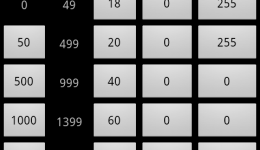Recent Posts
[APK] Camera NX 7.4 is Here, Base on Google Camera 5.2, All Features & Bring back HDR+ for Nexus2015![[APK] Camera NX 7.4 is Here, Base on Google Camera 5.2, All Features & Bring back HDR+ for Nexus2015](../../../../wp-content/uploads/2016/12/Camera-NX-Google-Camera-MOD-260x150.jpg) [APK] Enable Portrait mode on Nexus 5X/6P & OG Pixel phone with Google Camera mod (Updated 7.3.1)
[APK] Enable Portrait mode on Nexus 5X/6P & OG Pixel phone with Google Camera mod (Updated 7.3.1)![[APK] Enable Portrait mode on Nexus 5X/6P & OG Pixel phone with Google Camera mod (Updated 7.3.1)](../../../../wp-content/uploads/2017/12/Portrait-mode-on-Nexus-5X-with-Camera-NX-mod-260x150.png) [Updated] Camera NX V7.2 for Nexus 5X/6P & Pixel Base on Google Camera 5.1 from Pixel 2, Motion Photo and More
[Updated] Camera NX V7.2 for Nexus 5X/6P & Pixel Base on Google Camera 5.1 from Pixel 2, Motion Photo and More![[Updated] Camera NX V7.2 for Nexus 5X/6P & Pixel Base on Google Camera 5.1 from Pixel 2, Motion Photo and More](../../../../wp-content/uploads/2017/10/Camera-NX-v7-260x150.jpg) Download Camera NX V6 mod for Nexus 2015 Phones, Base on Google Camera v4.4 (Updated New Version)
Download Camera NX V6 mod for Nexus 2015 Phones, Base on Google Camera v4.4 (Updated New Version) Google Camera 4.4 Update with New Pixel Phone 2017 Support, New Hardware Zsl Hdr+ Feature, And More.
Google Camera 4.4 Update with New Pixel Phone 2017 Support, New Hardware Zsl Hdr+ Feature, And More.
Featured Post
Categories
Tag cloud
Ice Cream Sandwich CyanogenMod 7 Rom Nexus 4 download HTC phones CM7 Google upgrade Skype Xiaomi mobile phone video Android Download Review Android App Gingerbread Android CyanogenMod Android 2.3.5 Android 4.0 Milestone A853 custom game google camera tools Android tablet PC MIUI Sony x8 Nexus 5X Pixel
Category Archives: Android How to
How to active and control the touch-to-focus mode on the CyanogenMod 7.1 (update)

We all know about the camera touch-to-focus feature brought by CyanogenMod 7 (CM7) new update, maybe you have not try taking a photo under touch-to-focus mode, here is the instruction. First, open the native camera application, touch the setting icon, in the focus mode, select the new option “touch”, now you have active the touch-to-focus mode, the camera will be control by your finger.
How to custom the overclock profile in Milestone with CM7

CM7 support overclock the Milestone cpu simply, the OMAP 3430 cpu original speed is 550 mHz, we can overclock it to 1000 mHz for getting snappy operating experience, but the phone will get to high temperature if you run HD games, consider it’s summer here, I subject to set a lower frequency, like 800mHz.
In the default CM7 overclock profile, 900mHz is the highest frequency, here is the method to get ride of the default setting.
How to optimize the automatic backlight settings in CyanogenMod 7
Some people does not like the original setting of automatic backlight(automatic brightness) in Android, it’s always too bright nor too dark, the light sensor is there, so it can be tweak by manual . I would like to tell you how to optimize the automatic backlight settings in CyanogenMod 7(CM7) step by step.