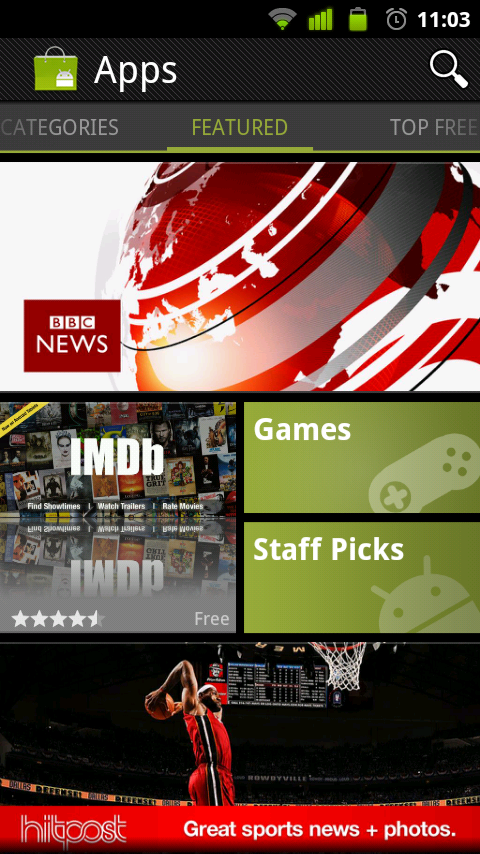Recent Posts
[APK] Camera NX 7.4 is Here, Base on Google Camera 5.2, All Features & Bring back HDR+ for Nexus2015![[APK] Camera NX 7.4 is Here, Base on Google Camera 5.2, All Features & Bring back HDR+ for Nexus2015](../../../../wp-content/uploads/2016/12/Camera-NX-Google-Camera-MOD-260x150.jpg) [APK] Enable Portrait mode on Nexus 5X/6P & OG Pixel phone with Google Camera mod (Updated 7.3.1)
[APK] Enable Portrait mode on Nexus 5X/6P & OG Pixel phone with Google Camera mod (Updated 7.3.1)![[APK] Enable Portrait mode on Nexus 5X/6P & OG Pixel phone with Google Camera mod (Updated 7.3.1)](../../../../wp-content/uploads/2017/12/Portrait-mode-on-Nexus-5X-with-Camera-NX-mod-260x150.png) [Updated] Camera NX V7.2 for Nexus 5X/6P & Pixel Base on Google Camera 5.1 from Pixel 2, Motion Photo and More
[Updated] Camera NX V7.2 for Nexus 5X/6P & Pixel Base on Google Camera 5.1 from Pixel 2, Motion Photo and More![[Updated] Camera NX V7.2 for Nexus 5X/6P & Pixel Base on Google Camera 5.1 from Pixel 2, Motion Photo and More](../../../../wp-content/uploads/2017/10/Camera-NX-v7-260x150.jpg) Download Camera NX V6 mod for Nexus 2015 Phones, Base on Google Camera v4.4 (Updated New Version)
Download Camera NX V6 mod for Nexus 2015 Phones, Base on Google Camera v4.4 (Updated New Version) Google Camera 4.4 Update with New Pixel Phone 2017 Support, New Hardware Zsl Hdr+ Feature, And More.
Google Camera 4.4 Update with New Pixel Phone 2017 Support, New Hardware Zsl Hdr+ Feature, And More.
Featured Post
Categories
Tag cloud
Xiaomi mobile phone Nexus 5X CyanogenMod CM7 tools Skype Rom google camera CyanogenMod 7 download Android Download Pixel Android 2.3.5 Review Sony x8 Gingerbread Android Android 4.0 Ice Cream Sandwich HTC phones Android tablet PC Android App game Nexus 4 custom Milestone A853 Google upgrade MIUI video
Category Archives: Android Share
CyanogenMod 7 for Milestone A853 RC12 (July 14), 5 Point touch?

CyanogenMod 7 for Milestone A853 RC12 July 14 version was released, usually it contains important fix, for there is only 3 days after the previous update was out, so Nadlabak fixed the touch driver and bring us the 5 point touch feature, it is so cool for before days we only have 4 point touch on Milestone A853.
[ROM]kuyaDROID v2.6.127 update, Android 2.3.4 for X8

Download link: http://forum.xda-developers.com/showthread.php?t=1109563
Changelog
[13-07-2011] v2.6.127
+ updated to CM7 Legend Nightly-127
.new screenshot feature in power menu
.new render effect
.new haptic feedback, but seriously i never use this
+ Dual Recovery, add CWM-Multiboot-r4 recovery, thanks to nobodyAtall. See his thread for detail.
+ enable bootsound, thanks to kakho55, see his thread for detail.
+ fixed ext partition app2sd
+ fixed battery stats for app
+ fixed auto rotate
[APK]Brand New Interface, New Android Market Available (Download)

Great news heard from the XDA forum, New Android Market is available today, works perfect on Gingerbread Android 2.3.4, should work on Froyo too.
Android Market is an application that native install on Google Android system, use for getting many kinds of Android application in the offical Market place, you can manager your own installed application, check and get the latest update of those installed applications when you are connect to the Internet.
New features:
1.Brand New Interface, Horizontal scroll switch the main 5 columns, category, Hot, recommended, just like the launcher. The home page use a UI similar to Metro UI of Windows Phone 7.
[Module]Interactive governor module backported from 2.6.38 kernel for Milestone A853

Just aware Nadlabak update the Interactive governor, it is backported from the Linux 2.6.38 kernel, working on CyanogenMod 7 for Milestone A853 (with symsearch in use).
The governor is a automatic speed management of the smart phone CPU, it can scale the CPU speed for maximum usage of the battery, there is some kind of governor on Android, the default is Ondemand, it can just scale the speed of CPU between the lowest value and the highest value, can not save a lot of battery.
How to active and control the touch-to-focus mode on the CyanogenMod 7.1 (update)

We all know about the camera touch-to-focus feature brought by CyanogenMod 7 (CM7) new update, maybe you have not try taking a photo under touch-to-focus mode, here is the instruction. First, open the native camera application, touch the setting icon, in the focus mode, select the new option “touch”, now you have active the touch-to-focus mode, the camera will be control by your finger.
Created in China: All intelligent entity Android Robot

A Chinese geek made this cute Android Robot, though it is a little dirty, but it is all intelligent, it is controled by voice command, doing some simple action.
The background song is “cowboy is busy” from Jay Chow, let’s see what it can do, have a fun with the video.
[ROM]CyanogenMod 7 for Milestone A853 RC11 Final released

Now the final CyanogenMod 7 for Milestone A853 RC11 is released, all works of the modification for the Milestone A853 are done by Nadlabak, visite his homepage. Let’s give the greatest respect and thankful to him.
Download link: CyanogenMod 7 for Milestone A853 RC11 Final
Let’s see the changelog:
CrystalTalk for Milestone A853 CM 7 RC11 update on July 7

updated on July 7, compatible with cm-7.1.0-RC11-11.07.06-Milestone, all the features are woking normal, using OR to flash this update zip, no need to clear any data.
It’s from bbs.gfan.com, which is the most popular Android forum in China. Many thanks to the author Fancy.
I think it’s not compatible with the older CM7 Milestone roms.
It is NOT working on CM6.
Download link:
Top Three Video Chat IM Apps On Android

There are three IM apps support video calls on Android, Gtalk, Skype and QQ for pad. All of them allow Android users to make video calls to PCs and other same terminals.
Gtalk: Support on Gingerbread and Froyo, you can install it with the other Google applications when you finish the Android setup wizard, be awared the download application will show on once. If you want to make video calls to PCs, you must have a Gmail account and install the video chat ActiveX (for IE users) or plugins. The video window a little small and the quality is not so high, maybe it’s the abroad Google sever make the connection be slowly.