Recent Posts
Updated Camera NX V5.4 Base on New Google Camera 4.2.035, Bug Fixes and Performance Improvement (APK Download) How to Install Android 7.1.1 Final Version on Your Phone and Get Root Access
How to Install Android 7.1.1 Final Version on Your Phone and Get Root Access Update Pixel Mod for Android 7.1.1 Final Release Version NMF26F, Nexus 5X & Nexus 6P, Fixed Switch Button Edge (Add Settings Package)
Update Pixel Mod for Android 7.1.1 Final Release Version NMF26F, Nexus 5X & Nexus 6P, Fixed Switch Button Edge (Add Settings Package)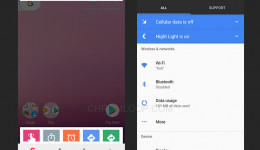 [Mod] Enable Google Assistant on Non-Pixel Devices without Changing Phone Model (Update 6.9.36)
[Mod] Enable Google Assistant on Non-Pixel Devices without Changing Phone Model (Update 6.9.36)![[Mod] Enable Google Assistant on Non-Pixel Devices without Changing Phone Model (Update 6.9.36)](../../wp-content/uploads/2016/12/Google-Assistan-mod-1-260x150.jpg) Camera NX V5.3 Update For Nexus 5X / 6P, Add Hybrid-Burst Mode, Automatic Select HDR+ Auto, Better Video Bitrate [Update Version]
Camera NX V5.3 Update For Nexus 5X / 6P, Add Hybrid-Burst Mode, Automatic Select HDR+ Auto, Better Video Bitrate [Update Version]![Camera NX V5.3 Update For Nexus 5X / 6P, Add Hybrid-Burst Mode, Automatic Select HDR+ Auto, Better Video Bitrate [Update Version]](../../wp-content/uploads/2016/11/hybrid-burst-camera-nx-260x150.jpg)
Featured Post
Categories
Tag cloud
Nexus 5X google camera Review Android App Xiaomi mobile phone Milestone A853 Android 4.0 Google Android phone custom Nexus 4 HTC phones Gingerbread tools Sony x8 Android 2.3.5 download game upgrade CM7 Ice Cream Sandwich CyanogenMod 7 Skype Android MIUI CyanogenMod Android Download Android tablet PC video Rom
Tag Archives: Android 2.3.6
Google Nexus S Get Ice Cream Sandwich OTA Update, V4.0.3 IML74K, How to Root
It is one year after Google Nexus S being released, Google has brought this big surprise to all Nexus S users, the Android ICS update package for Nexus S, including the T-mobile I9020T, I9020 and I9023, is available to download via OTA, so far the update is NOT suit for the AT&T I9020A and the Sprint 4G version.
Google Release Android 2.3.6 for Nexus S, How to Apply the Update

Google has released the Android 2.3.6 update for Nexus S, they finally fix the Voice Search bug, which is the Voice Search feature automatic activate occasionally making the phone out of work. Some users on Bell, Rogers, TELUS reported that they have received the update by OTA (over the air), as Google said “An over-the-air update is now starting to roll out that includes a fix for this issue. As with previous updates, it will take a few days to send to everyone”.
the Update include a new baseband I9020AUCKF1, improve the phone call voice quality.
You can Turn on the Background Data and WiFi, check your system update, you may receive the OTA updates, if not and you don’t want to wait for the OTA update, you can install the update manually,



![[Mod] Camera NX v3.1 Update, Google Camera 4.2.024 with Smart Burst & 240FPS Slow Motion for Nexus 5X](../../wp-content/uploads/2016/10/Google-Camera-New-UI-260x150.jpg)