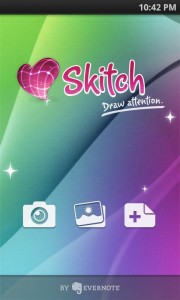“Skitch” for Mac should be a famous application, annotates photos and screen shots , I do not have a Mac, so I search the web, I find out Skitch can be very convenient to take screen capture, and the camera capture, then you can easily annotate with graffiti, and then simple drag and drop to the photo-sharing software that you need , or share to the public through network.
Now as the Evernote announced that Evernote acquired Skitch, their products and team members joined into Evernote system, the main goal of course is adding the Skitch graphics technology into the Evernote notebook software, so that Evernote can even more powerful.
And now the Skitch for Android was released yesterday, as the author is Evernote team, it is free, almost have the same features as the Mac version. You can download it on the Android Market.
Download page: https://market.android.com/details?id=com.evernote.skitch
About the Evernote for Android:
Evernote is a web notebook software support most platform Windows, Mac OS X, iOS, Android, BlackBerry, Windows Mobile. Known as the top free notepad software, Evernote can use web server back up notes, or share notes with others, use your mobile phone anytime, anywhere access and edit your notes, no longer limited by the computer.
http://chromloop.com/2011/08/apk-evernote-for-android-3-1-2-take-sparks-anytime-anywhere/