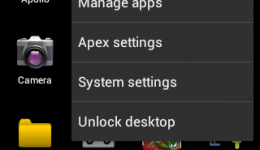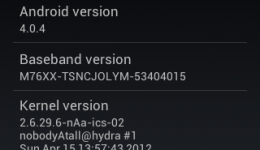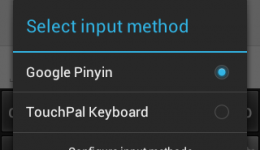Recent Posts
[APK] Camera NX 7.4 is Here, Base on Google Camera 5.2, All Features & Bring back HDR+ for Nexus2015![[APK] Camera NX 7.4 is Here, Base on Google Camera 5.2, All Features & Bring back HDR+ for Nexus2015](../../../../wp-content/uploads/2016/12/Camera-NX-Google-Camera-MOD-260x150.jpg) [APK] Enable Portrait mode on Nexus 5X/6P & OG Pixel phone with Google Camera mod (Updated 7.3.1)
[APK] Enable Portrait mode on Nexus 5X/6P & OG Pixel phone with Google Camera mod (Updated 7.3.1)![[APK] Enable Portrait mode on Nexus 5X/6P & OG Pixel phone with Google Camera mod (Updated 7.3.1)](../../../../wp-content/uploads/2017/12/Portrait-mode-on-Nexus-5X-with-Camera-NX-mod-260x150.png) [Updated] Camera NX V7.2 for Nexus 5X/6P & Pixel Base on Google Camera 5.1 from Pixel 2, Motion Photo and More
[Updated] Camera NX V7.2 for Nexus 5X/6P & Pixel Base on Google Camera 5.1 from Pixel 2, Motion Photo and More![[Updated] Camera NX V7.2 for Nexus 5X/6P & Pixel Base on Google Camera 5.1 from Pixel 2, Motion Photo and More](../../../../wp-content/uploads/2017/10/Camera-NX-v7-260x150.jpg) Download Camera NX V6 mod for Nexus 2015 Phones, Base on Google Camera v4.4 (Updated New Version)
Download Camera NX V6 mod for Nexus 2015 Phones, Base on Google Camera v4.4 (Updated New Version) Google Camera 4.4 Update with New Pixel Phone 2017 Support, New Hardware Zsl Hdr+ Feature, And More.
Google Camera 4.4 Update with New Pixel Phone 2017 Support, New Hardware Zsl Hdr+ Feature, And More.
Featured Post
Categories
Tag cloud
Android video Gingerbread CM7 Review tools Google game Android Download upgrade Nexus 5X MIUI CyanogenMod google camera Ice Cream Sandwich Sony x8 CyanogenMod 7 download Rom Nexus 4 Milestone A853 custom Skype Android 4.0 Android tablet PC HTC phones Pixel Android 2.3.5 Xiaomi mobile phone Android App
Category Archives: Android Share
How to Enable Developer Options and USB Debugging in Android 4.2 Jellybean - Guide
As the Android devices gets more and more popular, Google wants the Android platform become simplify and User-friendly, for example, the new simple and efficiency camera UI comes with Android 4.2 Jellybean, but if you are the first time using Android 4.2 and you maybe confused of the Developer options are gone, without Developer options, you can not enable USB debugging function, without USB debugging, many phone-management software can not run with your Android devices. So how to enable Developer options and USB debugging?
How to Make Walkman Works After Android 4.1 update on Xperia S without Losing Your Data
Here is a working method for those Xperia S users who having the trouble that walkman does not work after updating to the official Android 4.1.2 system, which is released by Sony within these days, system build number is 6.2.B.0.200.
Sony has finally released Android 4.1.2 (Jellybean) firmware update for Xperia S (Lt26i), and this week the Hong Kong customer gets the OTA system update notification, but after they updated their Xperia S firmware, some of them have found out that the walkman did not work, when tap on the icon it just flashed on the screen then forced closed.
How to Fix the Nandroid freeze issue on Milestone A853

We all use Open Recovery to install custom roms on Milestone A853, and we’d like to back up some data or the whole system before we try something new, the problem is, when we use the Nandriod for backup job, it freeze most every time, it will stuck on “dumping sd ext partition” or “dumping data” . Now here is a patch for Open Recovery to fix this issue. I have try it by myself, it truly works.
[Rom] CyanogenMod 10 for Motorola Milestone A853, How to Install and Quick Review
At the beginning of August, Skrilax_CZ has set up a build server to maintain the CyanogenMod 10 for Motorola Milestone nightly builds, no doubt the author of this unofficial CyanogenMod 10 rom is nadlabak, who builds CM7 and CM9 for Milestone. Since the source code of Android Jelly Beam is released, he has done a lot of coding jobs to make CyanogenMod 10 (Android Jelly Beam based) running on Moto Milestone A853, many thanks to him.
Android ICS 4.0.4, MiniCM9 3.0.2 for Xperia X8 Review
MiniCM9 is a awesome rom which is based on CyanogenMod 9(CM9), developed by nobodyAtall, he also is the author of the ICS nAn kernel, Gingerbread nAn kernel and several MiniCM roms for Xperia X8 and other Xperia phones. He is the man who gives the most outstanding contribution in the development of custom roms for X8.
Motorola Xoom (Stingray & Wingray) is Officially Supported by CyanogenMod Team
Motorola Xoom has been official supported by CyanogenMod team, started building the nightly rom on CM server, that means the development of CM9 firmware for Motorola Xoom will be much more faster. Motorola Xoom is the first Android Tablet PC, coming with the Android 3.0, code name Honeycomb, as the sales of Xoom is not very good (the price is really high at the beginning), not so many people are using this “original” Android tablet PC.
How to Select / Switch Input Method in Android 4.0 Ice Cream Sandwich
More and more Android devices are updated to Android 4.0, AKA the Ice Cream Sandwich(ICS), there are a huge differences between Android ICS and Android Gingerbread, maybe you will not suited to those awesome change, that is the most impressive thing after I had installed Mini CM9 on Xperia X8, so in the next few posts, I will show you what is new in Android ICS and tell you some good tips. The first thing is how to change or select input method(keyboard type) in Android 4.0 ICS.
CyanogenMod 9.0 RC0 for Milestone A853, Working Camera Except Video Recording
Team CyanogenMod is continue working on the development of CyanogenMod 9.0, and now our nice developer Nadlabak just released his new ICS custom rom for Milestone after two month, it is CyanogenMod 9.0 RC0 for Milestone A853, in this build, we get working camera and new CM9 boot animation, and many upstream improvements from team CyanogenMod. I’ve tested the Ice cream sandwich on Motorola Xoom, hopefully we can get full working CyanogenMod 9 on Milestone soon or later 🙂 though I know it is a hard work with limited RAM.

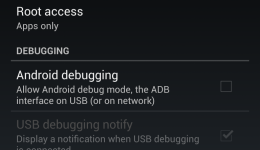

![[Rom] CyanogenMod 10 for Motorola Milestone A853, How to Install and Quick Review](../../../../wp-content/uploads/2012/08/CM10-for-Milestone-home-260x150.png)