Recent Posts
[APK] Camera NX 7.4 is Here, Base on Google Camera 5.2, All Features & Bring back HDR+ for Nexus2015![[APK] Camera NX 7.4 is Here, Base on Google Camera 5.2, All Features & Bring back HDR+ for Nexus2015](../../wp-content/uploads/2016/12/Camera-NX-Google-Camera-MOD-260x150.jpg) [APK] Enable Portrait mode on Nexus 5X/6P & OG Pixel phone with Google Camera mod (Updated 7.3.1)
[APK] Enable Portrait mode on Nexus 5X/6P & OG Pixel phone with Google Camera mod (Updated 7.3.1)![[APK] Enable Portrait mode on Nexus 5X/6P & OG Pixel phone with Google Camera mod (Updated 7.3.1)](../../wp-content/uploads/2017/12/Portrait-mode-on-Nexus-5X-with-Camera-NX-mod-260x150.png) [Updated] Camera NX V7.2 for Nexus 5X/6P & Pixel Base on Google Camera 5.1 from Pixel 2, Motion Photo and More
[Updated] Camera NX V7.2 for Nexus 5X/6P & Pixel Base on Google Camera 5.1 from Pixel 2, Motion Photo and More![[Updated] Camera NX V7.2 for Nexus 5X/6P & Pixel Base on Google Camera 5.1 from Pixel 2, Motion Photo and More](../../wp-content/uploads/2017/10/Camera-NX-v7-260x150.jpg) Download Camera NX V6 mod for Nexus 2015 Phones, Base on Google Camera v4.4 (Updated New Version)
Download Camera NX V6 mod for Nexus 2015 Phones, Base on Google Camera v4.4 (Updated New Version) Google Camera 4.4 Update with New Pixel Phone 2017 Support, New Hardware Zsl Hdr+ Feature, And More.
Google Camera 4.4 Update with New Pixel Phone 2017 Support, New Hardware Zsl Hdr+ Feature, And More.
Featured Post
Categories
Tag cloud
Android 4.0 Sony x8 Xiaomi mobile phone Skype Android App Pixel custom tools CyanogenMod 7 upgrade CM7 HTC phones Gingerbread Ice Cream Sandwich Google Android tablet PC CyanogenMod MIUI game Milestone A853 google camera Android Download video Rom download Android Android 2.3.5 Review Nexus 4 Nexus 5X
Tag Archives: Android Download
[APK] Virtual Table Tennis 3D for Android Download, Simple, Real and Fun
Today let’s play table tennis on Android Device. Virtual Table Tennis 3D is such a wonderful android sporting game, giving you the true feelings of playing table tennis, which is created by top developer company the CLAPFOOT INC. In this game, you can even do smashing serves and side-spin shots with your moving finger to take out your competitors, who are acted by your Android device.
[APK] How to Install Android Market 3.3.1, Apps Auto Update, Free Download
Android Market is going to update to the version 3.3.1 automatically on many phones, in the new Android Market 3.3.1, you can choose the way of updating applications, in previous version, you can only allow applications auto-update one by one, and now you can allow the installed apps to auto-update by default in the settings menu, further, You can choose the data connection for downloading apps as you like, if you want to save your data traffic of 2G or 3G network, select update over Wi-Fi only, Android Market will update applications and games automatically when the Wi-Fi connection is activated.
Google Map v5.10 for Android Update Download, Photos in Comments of Locations Where You have Traveled to

Google updated the Google map version to 5.10 quietly last week, and giving the same change log in the Android Market, I download it and install it on Milestone A853, the new changelog appear, saying we can upload photos in the place comments where we have been there, so people who using Android phones and Google map can tak pictures in the place where they traveling in and post them to the location comments,
How to Transfer Files Via Bluetooth on Android, Download Bluetooth File Transfer for Android
If you just buy a Android smart phone and you are the first time using Bluetooth to transfer something to your friends or your computers, you might be confused about how to make your Android phone connect to other devices and transfer files via bluetooth connection, I recommend you install the Bluetooth File Transfer, and I am going to give you some tips about using bluetooth on Android.
You can download the Bluetooth File Transfer form Android Market, it is free, just some ads showing at the bottom when you connect to the web. Now forget about the built-in Bluetooth option, start the Bluetooth File Transfer, it will show you a file explorer, you can see the files on SD card, just like a common file explorer, you can move or copy files, install apps, view pictures, etc.
[APK] Talking Tom Cat 2 Free for Android Download, Funny Tom in the New Apartment
If you want to make kids laugh, or you just want your children have fun with your Android phone, Talking Tom Cat is your first choice, Tom is so funny and cute when you talking to him, he will repeat your words with a special tone, the fact is that I can’t stop laughing when I let Tom listen to the news broadcast, sometimes this cat is driving me crazy :). In this whole new Talking Tom Cat 2, Tom have left the alley, he move into a nice apartment, but his face still look like not comfortable, right, his new neighbour Ben, the dog, teases him constantly. :p
[APK] Dolphin Browser HD v6.2 Download, Add Web Site Security Detection
August 22, Dolphin Browser HD 6.2 version was released, with a number of bugs were fixed, and a great new feature: the new web site security detection. The main function is to intercept the risk sites and protect the Android mobile phone users’ information from being stolen when they are surf on the Internet.
Today, the mobile Internet have more and more risks, 5 percent of the phone has been infected with malicious software. For general users, the importance of mobile security larger than the computer, the computer can reinstall the system if the PC virus broken the system, if mobile phones be infected by malicious software, that will lead to a loss of telephone charges , important information be stolen. as one of the entrance, Internet browser security is essential.
[APK] Floating Image for Android, a New Style Picture Viewer Very Impressive
There is a lot of image viewer applications on the Android market, but most of them are similar. Today I install the Floating Image, The new four star application, all kinds of pictures and photos on my phone are display as on the leaves floating in the stream, like crooked flowing slowly, like beside the gurgling stream in paradise, it is so cool. If it have feature of adding background music, it is absolutely a fabulous visual and auditory pleasure.
Floating Image can display photos randomly on your SD card, no need to specify the image directory for viewing, it is also support the gravity sensor, when you swing the phone, the view angle will change, you can touch the photo to zoom in to view.
[APK] Skitch for Android, Make Annotated Photos, Snapshots and Sketches of Ideas
“Skitch” for Mac should be a famous application, annotates photos and screen shots , I do not have a Mac, so I search the web, I find out Skitch can be very convenient to take screen capture, and the camera capture, then you can easily annotate with graffiti, and then simple drag and drop to the photo-sharing software that you need , or share to the public through network.
Now as the Evernote announced that Evernote acquired Skitch, their products and team members joined into Evernote system, the main goal of course is adding the Skitch graphics technology into the Evernote notebook software, so that Evernote can even more powerful.
And now the Skitch for Android was released yesterday, as the author is Evernote team, it is free, almost have the same features as the Mac version. You can download it on the Android Market.
[APK] Evernote for Android 3.1.2, Take Sparks Anytime, Anywhere
Do you ever meet this situation: you are at work and some data files or papers you need is left in your computer at home. Do you consider to have a notepad software that you can edit the notes on your mobile device, then after you get home you can continue to edit the notes without use cable to transfer the data on your mobile device to your PC ? the Evernote is all you desire.
Evernote is a web notebook software support most platform Windows, Mac OS X, iOS, Android, BlackBerry, Windows Mobile. Known as the top free notepad software, Evernote can use web server back up notes, or share notes with others, use your mobile phone anytime, anywhere access and edit your notes, no longer limited by the computer.
Free users need internet connection to use Evernote, it is using as a cloud notepad, while advanced users can use the off-line version, the information is saved in the local device, advanced users can

![[APK] Virtual Table Tennis 3D for Android Download, Simple, Real and Fun](../../wp-content/uploads/2012/05/VTT3D-you-win-260x150.png)
![[APK] How to Install Android Market 3.3.1, Apps Auto Update, Free Download](../../wp-content/uploads/2011/11/screenshot-1320283675286-260x150.png)
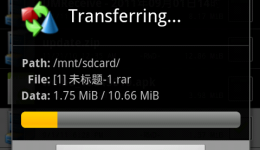
![[APK] Talking Tom Cat 2 Free for Android Download, Funny Tom in the New Apartment](../../wp-content/uploads/2011/08/ss-320-0-0-260x150.jpg)
![[APK] Dolphin Browser HD v6.2 Download, Add Web Site Security Detection](../../wp-content/uploads/2011/08/11015701533207989-260x150.png)
![[APK] Floating Image for Android, a New Style Picture Viewer Very Impressive](../../wp-content/uploads/2011/08/ss-480-0-14-260x150.jpg)
![[APK] Skitch for Android, Make Annotated Photos, Snapshots and Sketches of Ideas](../../wp-content/uploads/2011/08/f-1024-0-260x150.jpg)
![[APK] Evernote for Android 3.1.2, Take Sparks Anytime, Anywhere](../../wp-content/uploads/2011/08/ss-320-0-7-260x150.jpg)