Some people does not like the original setting of automatic backlight(automatic brightness) in Android, it’s always too bright nor too dark, the light sensor is there, so it can be tweak by manual . I would like to tell you how to optimize the automatic backlight settings in CyanogenMod 7(CM7) step by step.
Nine months ago I bought my Motorola Milestone A853, which is also called XT702 in China here , runs Android 2.1 system very fast and battery-saved.
Now I have updated it to CyanogenMod 7(CM 7 for short), which is Android 2.3.4 based mod, Big thank to Nadlabak‘s hard work, he is the nice man who bring the usable CyanogenMod to our Milestone users. Also thanks to CyanogenMod team. CM 6 and CM7 is more powerful than official Android 2.1.
1. You must select “Automatic brightness” in “Setting”->”Display” first.
2. In the “Setting”->”CyanogenMod Setting“->”display”->”automatic backlight” , select “Use custom” in “Light level“.
3. Now you can adjust the settings below. first you must check the “Allow light decrease” for the adjust function can decrease the brightness, then choose “Edit other levels”, you can see the light sensor levels table, touch the “set numer of levels” button to setup how many levels of the backlight automatic adjust. I have set 8 levels. Let’s see my screen capture.
you can follow my setting, or change the light sensor filter level settings by yourself. Light sensor give the number of environmental brightness, if it is between the row “Lower” and “Upper” values, the backlight will be set to the row “Screen” value, which “0″ is turn off and “255″ is the brightest. I recommand to set 240 for the highest value to save the battery, because when you are under the sunshine, there is no differences between 240 or 255.
4. Touch “save & apply” button, now you can feel the automatic brightness is real automatic.
Additional tips: you could turn off the softkey back light by setting the “button” column values to 0, just like my setting.

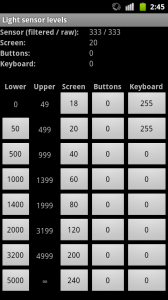
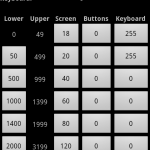
 Return to top of page
Return to top of page 
Very useful!
Thank you.
All my pleasure
thanks a ton, i was able to turn on soft keys back light which i was missing so desperately on my defy, i tried the auto brightness settings on defy however when i cover the sensor there is no change in the brightness level, any assistance would appreciate
you are welcome.
I think you are using CM7 for defy, did the author mention any light sensor bug? or did you enable the auto brightness options, both in the original brightness setting and the CM settings?
Charles i am using CM 7 RC 1.5, there is limited knowledge on light sensors around, could not trace any known issues related to the same, have enabled auto brightness options, both in the original brightness setting and the CM settings
ah, I have google about the auto brightness and CM7 for defy, no luck, sorry, maybe you can backup your data and do a full wipe to see if it works.
tracking issue : https://github.com/CyanogenDefy/android_device_motorola_jordan/issues
Pingback: Akkuverbrauch von CM7 verbessern ? - Seite 16 - Android-Hilfe.de
Pingback: Helligkeitsstufen vom Display individuell anpassen - Seite 2 - Android-Hilfe.de