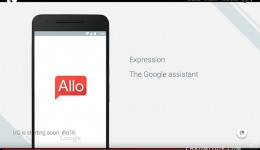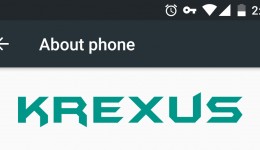Recent Posts
Update Google Camera v4.2.022.135443920, Shortcut Launch (Android 7.1), Burst More, AF/AE Lock Fixed [Download for Nexus 5X]![Update Google Camera v4.2.022.135443920, Shortcut Launch (Android 7.1), Burst More, AF/AE Lock Fixed [Download for Nexus 5X]](../../wp-content/uploads/2016/10/update-google-camera-4.2-new-build-260x150.jpg) [Mod] Google Camera 4.2 Port for Android 7.0, New AF/AE Lock, Manual Exposure, Viewer Gird and More [Update APK]
[Mod] Google Camera 4.2 Port for Android 7.0, New AF/AE Lock, Manual Exposure, Viewer Gird and More [Update APK]![[Mod] Google Camera 4.2 Port for Android 7.0, New AF/AE Lock, Manual Exposure, Viewer Gird and More [Update APK]](../../wp-content/uploads/2016/10/Google-Camera-New-UI-260x150.jpg) [Mod] Enable Smart Burst on Nexus 5X with Google Camera 4.1, and Better HDR+
[Mod] Enable Smart Burst on Nexus 5X with Google Camera 4.1, and Better HDR+![[Mod] Enable Smart Burst on Nexus 5X with Google Camera 4.1, and Better HDR+](../../wp-content/uploads/2016/10/google-camera-hdr-mod1-260x150.jpg) How to Fix the Wi-Fi Problem After Updating to Android 7.0 Nougat (Nexus 5X)
How to Fix the Wi-Fi Problem After Updating to Android 7.0 Nougat (Nexus 5X)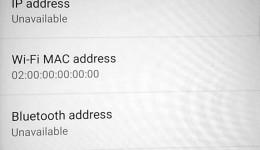 How to Flash Android 7.0 Nougat on Nexus 5X with Rooted Custom Roms
How to Flash Android 7.0 Nougat on Nexus 5X with Rooted Custom Roms
Featured Post
Categories
- Android Download (44)
- Android How to (27)
- Android Share (116)
- Google Nexus 4 (12)
- Google Nexus 5 (2)
- Google Nexus 5X (4)
- HTC phones (4)
- Moto X (2)
- Motorola Milestone (36)
- Motorola XOOM (1)
- Sony x8 (13)
- Sony Xperia S (2)
- Xiaomi MI-3 (1)
- Endgame (1)
- Featured (6)
- Godaddy Hosting (2)
- News (74)
- Tech News (7)
- Useful Software (4)
Tag cloud
Android Download Milestone A853 Review Android phone HTC phones Nexus 4 Android tablet PC tweak upgrade Android 2.3.5 CyanogenMod 7 Android 4.3 Rom CM7 Sony x8 Android download Gingerbread Xiaomi mobile phone tools video Google Android 4.0 custom Ice Cream Sandwich CyanogenMod game Skype MIUI Android App
Tag Archives: tweak
How to Control Faux Kernel for Nexus 4 By Scripts - Guide
XDA fourm great developer Faux123 construed a great kernel for Google Nexus 4, it give us a balance of good performance and battery friendly. I have used this kernel with the CyanogenMod 10.1 custom rom for months. It is working great.
How to Increase the Battery Life of Motorola Milestone
I bought my Moto Milestone on September 21, 2010, now I notice that the battery life is more and more shorter, even I did not often use my phone, the battery can’t last for a day. meanwhile I noticed the battery charging time is less than one hour, I have check out the task manager, no unusual apps are running at background, so I guess that the battery’s capacity is become smaller than original after a number of charging times, how can I fix this problem?
Can not Wake Up Your Motorola Photon 4G? and Three Good Tips

1. I can not wake up Photon 4G after let it standby for a few hours.
It seems many Motorola Photon 4G users have the problem of waking up their phones, when the Photon 4G have been in sleep mode for more than a few hours, ie. overnight, it can not be woke up except pull out the battery and put it back again, some people tried to find out what is happening to Photon 4G,
How to make CyanogenMod 7 for Milestone A853 Lighter and Faster

You think your CM7 is fast enough? Here is the way to make CyanogenMod 7 smaller and faster.
I tweak the original CyanogenMod 7(CM7) for Milestone A853 by deleting some application and services which is unnecessary for me, so if the application on the list that you are using it, just keep it in your system, To keep the system stable, I have tested the method, nothing is harmed, so you can use my optimization method safety.
There is lots of additional application in CyanogenMod 7 taken the Milestone A853 native rom storage, some of them even try to run in the background after the phone boot, eating more and more memory. If you are not a developer and take the Milestone for common use, just follow my suggestion and boost your phone.
Apps can be removed safety in folder “/system/app/”, the tools you need is R.E. explorer.
How to custom the overclock profile in Milestone with CM7

CM7 support overclock the Milestone cpu simply, the OMAP 3430 cpu original speed is 550 mHz, we can overclock it to 1000 mHz for getting snappy operating experience, but the phone will get to high temperature if you run HD games, consider it’s summer here, I subject to set a lower frequency, like 800mHz.
In the default CM7 overclock profile, 900mHz is the highest frequency, here is the method to get ride of the default setting.