So after we got our Xperia X8 / W8 rooted, now it is time to say goodbye to the official Android 2.1 rom, we are going to install some nice custom roms.
Before you start, battery level should above 60%, you should understand this installation could make your phone out of work if you don’t do it right, and all of your personal data, applications, sms, contacts, settings will be lost after you make a Full Wipe (Factory Reset), if you want to keep your data, use any backup applications to save your important stuff first.
1. Download custom rom
As all the custom roms for Xperia X8 / W8 are based on CyanogenMod 7 (latest Android 2.3.7), the install method is the same, but there are some different features between these custom rom, so you need to find out the one you like the most. I have try GingerDX, kuyaDROID and GingerCruzt, it is hard to say which one is the best, but I like the Gingerbread default style, and I’d like to keep the system lightly and clean, so Personally, I always choose the kuyaDROID, I have write some posts about it, the latest is here: kuyaDROID. PS: kuyaDROID for Xperia X8 is now updated to v4.3.233, you can see the screen shot of v4.3.233 in the original thread, if you like the orange style, you can download the kuyaDROID v4.3.233 here, but I recommend you the v3.2.209, it is more stable, you can download the last kuyaDROID v3.2.209 here and here, it is default style look, and better than the v3.2.175.
Another reason I choose kuyaDROID is that it support updating via xRecovery, I don’t like the CWM Recovery, it is complicated, and this installation guide is based on xRecovery.
2. Install xRecovery.
First thing you need to install is the xRecovery, a third party Recovery application, it can boot up the phone without enter main system, and manager the system data.
- How to install xRecovery on X8 / W8?
First, You need this software: FlashTool, Download it here.
Now create a new folder at the root of your driver C:, for example, “C:/flashtool/”, then extract the files to this new folder. Why driver C: ? because FlashTool require the JDK(Java Development Kit) to run in other file location, some said put FlashTool in driver C: can avoid this problem, but I am not sure about that, as I have already installed JDK. Now open the “X10FlashTool.exe” for a test, wait for a while, it takes a few minutes. If you can not get FlashTool to run, you can download the JDK6 here.
If you have succeed to run FlashTool, you should see this window:
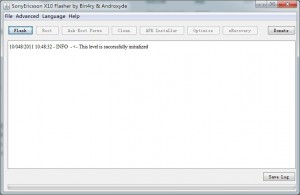
All right, now connect your X8 / W8 to PC with the USB cable, no need to select any usb mode on your phone , then open the FlashTool, waiting for FlashTool communicate with the phone, you should see the successful message about E15i or E16i in the window.
A. If you have not root your phone, then click the “Root” button, your phone will automatic reboot one time, then it will be rooted, that is easy, and you should see a application named superuser in the app list, Don’t pull out the USB cable.
B. If you get your X8 / W8 rooted, now click the “Ask Root Perms” button in FlashTool, then pick up your phone, tap on the allow button. All right, now we can install the xRecovery, click the “xRecovery” button, FlashTool will transfer files to your phone, then a message “xRecovery successfully installed” will show up in FlashTool, you succeed.
c. You also need to install the JIT, click the “Optimize” button, your phone will automatic reboot one time.
PS: If you are using W8 E16i with stock firmware and your phone is rooted, and you don’t have xRecovery, here is other method to install xRecovery:
this guide is about Install xRecovery on W8 stock firmware and your W8 is ROOTED!!, if you have not rooted it, do the root job first. X8 users who wants to install xRecovery should follow step 2-B above.
1. Download the xRecovery files in this thread: http://forum.xda-developers.com/showthread.php?t=998063. Don’t just follow the guide in that thread, it is missing a important step.
2. copy files (xrecovery.tar, chargemon, busybox, charger) to SD card. copy those files to “/system/bin/” with root explorer or File Expert.
3. Very Important!, Set All Those Four Files’ Permission to: rwxr-xr-x, remember, there are “xrecovery.tar”, “chargemon”, “busybox” and “charger”.
long press on the file, select “permission” on the menu. set it like this:
V V V
V V
V V
Double check everything before you reboot the phone, because it may let your phone stuck on sony logo! back up everything before you reboot your phone!
xRecovery should work after reboot.
I found this method by this thread : http://forum.xda-developers.com/showthread.php?t=1076987 it seems the default xRecovery in FlashTool is not working in stock W8(E16i) firmware.
3. Copy custom rom update file to SD card.
Copy the zip file you download at the step 1 to your SD card, make sure it is the one you want to install.
OK, everything is ready, you get 75% process complete. now disconnect the phone with your PC, power off your phone, press the power button, then repeatedly press the “back” key after the white “SONY” text show up. your phone will enter xRecovery, top line of the screen shows “FreeXperia X8 Recovery 001″ . Now be careful, don’t press the “home” key if you do not know what is going on.
4. Back up your current system.
Use the volume up and volume down key to move the highlight option, use Home key to select the option, use Back key to Return.
Now follow this to back up your current system to the SD card, “Back up and restore” -> “Back up”, this may take over 3 minutes, wait for the process to complete. Then press Back key to return to the main menu.
5. Wipe your X8 / W8 and install custom rom.
Now select the “Factory Reset (full wipe)” to clear user data, then enter “Instal custom zip”, enter “choose custom zip from sdcard”, volume key move your selection, find out the custom rom zip file, and press Home key, the installation process will start, wait for 3 minutes when it shows “install from sdcard complete”, press Back key to return to top menu, select “Reboot the phone”, now enjoy your brand new custom rom.
PS: If you fail to update your Xperia X8 / W8, you can simply enter xRecovery, select “Backup and Restore”, select “Restore”, restore the whole system you backup before.
Update: [stucked on Sony ericsson logo?] Just remember, if your phone vibrated when you power it on, it can be fixed by recover the system, it not a hardware issue. if your phone is stucked on Sony ericsson logo, try this method to repair the system.
[05/24/2012] download X8 015 baseband (fix baseband error): http://www.mediafire.com/?9fhe66rnlrf0163
[04/25/2012] New download link for KuyaDroid v3.2.209
[02/24/2012] update download link: if the downlink does not work for you, you can visit this page to convert the multiupload link to several network disk links, one of them should work. Copy the download link and submit it, see my screen shot



 Return to top of page
Return to top of page 
Did everything till 4th step.. but it says cannot install.. needs to upgrade baseband version ..?? Mine is already 015 .. then what may b the problm..?? plz help … thanx
Hi Abhi, did it said:
This baseband is not compatible with this ROM
Update to baseband: M76XX-TSNCJOLYM-53404015 first
Cannot install
try to reinstall the latest official rom with PC Companion, or just flash the baseband 015 again.
my fon said,
This baseband is not compatible with this ROM
Update to baseband: M76XX-TSNCJOLYM-53404015 first
Cannot install
how to update baseband?
Pingback: How to Move Apps to SD Card, Apply App2sd on Xperia X8 / W8 | Chrom Loop
heyy my pc won`t connect to my mobile[e15i].i have downloaded flashtool..and it isn`t connecting…what should i do?????…thanxxx..
hi, you can try this usb driver: http://www.mediafire.com/?10mg9e5s2pn3j7q
hi, it still didn`t connect to my mobile…should i install something for my phone or kan i do it with my pc companion…thanxxx…
hi Jacko, what message show in the Flash tool after you connect the phone?
Maybe you forget to enable the USB debug option, pull out the cable, go to “Settings” -> “Applications” -> “Develop”, check the “USB debug” option, then try again.
and you should exit the pc companion before you open the Flash tool.
Good luck.
hey Charles…thanxxx man…i had to update my baseband first, after that i finally could install my new rom…and now i love my phone again…thanxxx againnn….
Hey Jacko, good job, would you mind to share the tips how you solve the baseband problem, someone needs your help.
Did everything till 4th step.. but it says cannot install.. needs to upgrade baseband version ..?? Mine is already 015 ..mine phone is W8….how to update and how to flash the baseband 015…???? how to update baseband?????
Hi, try to reinstall the latest official rom with PC Companion, that should update to the latest baseband.
hey hi,
i am really sorry but i really do not know how to reinstall the latest official rom with PC Companion….
Well, here is the download page and guide from Sony Ericsson: PC Companion
I can not find the page for W8, so this is for X8, it should works with W8.
hi,
i have already downloaded the PC Companion but how to install the latest official rom….not able to find any option…please need ur help on this.,….to update the baseband
please need your help on this…how to update the baseband of my phone….thanks….
Thankz charles for this wonderful ROM..but i could n’t able to pich zoom the picture..Anyway thankz a lot
ah, you can install the multi touch update, you can download it in this thread : http://forum.xda-developers.com/showthread.php?t=1109563, the update file is at the end of the #1.
The file s not available it says!!! I ve instaled iris voice command app but my xperia says could not recognise voice!! i try to instal voice search but it s not available in ur country it says!! So help me out with diff voice recognition app ..provide me the link !!Thankzzzz
I recommand you the kuyaDROID v3.2.209, not the v4.3.233, as v4.3.233 contain some bugs, v3.2.209 is more stable than v4.3.233.
Wifi s not working !!!! Help me out !!!
Did you full wipe your phone?
Its working 5n !! Is there any possibility of changing the orange color to sum other color ????Reply
Hi, just install the v3.2.209, default gingerbread theme.
What is the procedure to be followed to instal v3.2.209 rom…tel me step by step..plzzzzzzzzz
same as installing the v4.3, just download it and place it in the SD card, then select it in xRecovery and update the phone, remember to wipe.
already updated my baseband but still cannot install.. how to flash baseband?
Hi charles,
Thanks for the update….I installed the file successfully….but my phone shows the firmware version as 2.1-update 1
Please help
hi kunal, what rom you choose? it seems that you need the CWM recovery to update the phone, I am searching for some details.
Hi Charles,
Even my phone is giving firmware update 2.1 update 1…I used kuyaDROID v3.2.209…for updating.
Sorry about replying you late, you can download the PC companion manually, here is the link: PC Companion
install it and connect your phone, pull down the notification bar you should see the USB connection options, choose PC connection, it should install the usb driver automatically.
then go to settings->application->develop->enable the “USB debug” option.
Remember to exit PC companion and any other USB software before you open the Flashtool.
Thanks Charles… But I did downloaded the PC companion and followed the above mentioned instruction to upgrade the phone… And I think every thing went fine.
But the issue is my cell is displaying “firmware update 2.1 update 1″…and I am unable to use cos Rom..Plz help
Hi …w8ing for your rply.
Ah sorry for replying you late, I see now you get flash tool works, then use flash tool to root the phone and install the rom. if your phone is W8, then follow “the manual xRecovery installation for W8″ to get into xrecoery, and do the update.
i’m using Sony Ericsson W8….
hi everything is working except the wifitethering.pls help email me pls.thank you
Hi noimz, quick question, which rom you choose? I am using the kuyaDROID v3.2.209, if you installed the kuyaDROID v4.3*, it contain some bugs. v3.2.209 is fast and stable.
Hi can you help me i already install costomroms and it work but when i turn off my phone and open it it show clocktime what do i do?
Hi,
I am unable to connect my cell with flashtool.. I am getting the flashtool window and its stuck there.
Also can you please tell me what is the purpose of PC companion.. is it necessary to install it?
Hi Utkarsh, the purpose of installing PC Companion is get the usb driver, select PC companion on the phone after you plug in the usb cable, your PC will download and install it automatic, just follow the guide. after installation complete, exit PC companion, now you can try flashtool.
Thanks Charles…but I am not getting the option of PC companion when I am connecting my mobile. Even after resetting to factory settings.
Can you plz help me out with this.
thnkx in advance
it is showing error when i open X10Flashtool “The JVM could not be started.The maximum heap size(-Xmx)might be too large or an antivirus or firewall tool could block the execution”. I have installed JDK6 but it is still showing this.
it is showing error when i open X10Flashtool “The JVM could not be started.The maximum heap size(-Xmx)might be too large or an antivirus or firewall tool could block the execution”.I have installed JDK6 but it is still showing the error.
hi,charles
how to update baseband???
Hi joe, to update baseband, you can update the latest official firmware by PC Companion
Hi Charles,
Even my phone is giving firmware update 2.1 update 1…I used kuyaDROID v3.2.209…for updating.
I can not enter the xRecovery mode on my phone even when i keep the back button pressed or keep pressing it repeatedly… What is the problem ??
Hi Viraj, did you install the xRecovery by press the “Recovery” button in Flash tool? you can start to press the back key repeatedly after you press the power button, try to press some more times
Yes.. I have installed xRecovery on my phone.. But i use w8.. and this flash tool is for x8.. It shows a error stating found e16i while looking for e15.. Then it asks me to select x8 from a pop up menu..
OK, if you are still the stock firmware, try this method:
1. Download the xRecovery files in this thread: http://forum.xda-developers.com/showthread.php?t=998063. Don’t just follow the guide in that thread, it is missing a important step.
2. copy files (xrecovery.tar, chargemon, busybox, charger) to SD card. copy this files to “/system/bin/” with root explorer.
3. set all those four files’ permission to: rwxr-xr-x
long press on the file, select “permission” on the menu. set it like this:
V V V
V V
V V
Double check everything before you reboot the phone, because it may let your phone stuck on sony logo!
xRecovery should work after reboot.
I found this method by this thread : http://forum.xda-developers.com/showthread.php?t=1076987 it seems the default xRecovery in FlashTool is not working in stock W8(E16i) firmware.
Can suggest any other explorer…?? As the Root Explorer you suggested is worth 200 bucks..!! Which is pretty high!!!
…wow it is not free now, you can try the ES explore, enable the root option.
I still cant see the permission changing menu for the files on sd card… I can see it on the files for phone memory…
and it still shows a error while copying files…
ok.. everything done.. now just tell me which zip file to choose ?? there is no update.zip in GingerDX 2.01 ?? or kuyaDROID v3.2.209???
Done.. I sucessfully upgraded my phone.. Thank you man!! You are the best!
Nice job, so this is the way that can update W8(E16i) with custom rom, I will update the post.
I am using kuyaDROID v3.2.209. just testing the ICS and back…
Can you suggest me some other custom ROM with amazing graphics and stable??? I am currently using GingerDX..!! I love it.. But need a change..
I am using the kuyaDROID v3.2.209, it is old but stable, GingerDX is fine, you can make backup and try new roms, you can find them on the XDA forum.
Thanks i have sucessfuly installed ROM……….it’s great……
Good job Rishi, you solve the problem by yourself.
OK, everything is ready, you get 75% process complete. now disconnect the phone with your PC, power off your phone, press the power button, then repeatedly press the “back” key after the white “SONY” text show up. your phone will enter xRecovery, top line of the screen shows “FreeXperia X8 Recovery 001″ . Now be careful, don’t press the “home” key if you do not know what is going on.
—————————————————————————-
I DID ALL STEPS AS MENTIONED BUT I CAN NO ACCESS TO X RECOVERY MENU
PLEASE HELP
Hey, You are using W8 right? if it is, follow the xRecovery manually installation for W8 in the post.
When i try to install kuyaDROID 3.2.209.. I get an error saying i need to upgrade my baseband to xxx15.. While I already have my baseband xxx15.. What am I suppose to do???
I think I know the reason, GingerDX contain only the CWM recovery, and kuyaDroid need xRecovery to apply the installation.
you can install the xRecovery again by the flash tool.
or you can update the v2.7.136 of kuyaDROID to get the Dual Recovery, you can find them in http://forum.xda-developers.com/showthread.php?t=1109563, download v2.7.136 update.zip for CWM Recovery.
I use xRecovery only.. Not CWM.. still it tells me to flash my stock kernel.. What am I suppose to do ???
Hey Viraj, I remember you have said you are using the GingerDX right? if yes, I think the only reason is that something is wrong with the xRecovery in GingerDX, try reinstall the xRecovery.
I already add the manually installation guide of xRecovery in the post above, it is start with “PS: If you are using W8 E16i with stock firmware and the phone is rooted, and can’t run xRecovery, here is other method to install xRecovery:”, it also works with X8, it should fix your issue.
Still a issue.. Doesnt work..!
Why i can’t download Java JDK SE???Can give me another link?
hey, the link still working. http://www.oracle.com/technetwork/java/javase/downloads/jdk6-jsp-136632.html
i have SE W8 phone i install xrecovery mode in my phone and i have partitioned my sd card to save apps using ling to ad.so, if install this rom partition will remain constant or not.
if i rooted my phone using superone click software and install xrecovery by (xrecovery.tar,busybox,chargemon method)next step i directly copy this custom rom to my sd card or using any flash tool
Hi,
1. partition will remain.
2. copy the zip file to sd card, use xRecovery to update.
hi charles,
thankx alot for this awesome flash tools and gudies.. am using w8 and i did installed xrecovery and downladed the rom u said but am scrd of any errors.. so i want to know tht wheredo i find the file which i did bckup .. so tht i can make a copy of it in my desktop.. please help,
thankx.
Hey man, the backup files are located in SD card/xRecovery/backup/, they are indexed by date.
Hey man, I can’t seem to copy the xrecovery.tar, busybox, charger files from my SD to my systems/bin, I’m using W8 and root explorer. At first, i was getting that read only error. so i clicked on the “Remount as R/W”, bypassed the read only error, BUT, I can’t seem to find those 3 files on my systems/bin, I have tried Root Explorer, File Expert, ASTRO, and Root Browser, I still can’t see those three files on my system/bin. Although for the chargemon file, File Expert prompted me to overwrite an existing one, so I did, still no luck. Oh and BTW, every time I tried copying those files with diff root browsers, I reboot my phone and try to access xRecovery, and as you can see, I still can’t, that’s why I’m asking, no, I’m begging for your help…
Hey Synth, you can try use ES explore.
Orayt, will try that now..Btw, after I copy those files, should I be able to see them on my system/bin?
Hey mate, ES Explorer fails aswell, can’t even go to the root folder..I already granted super user to it still no luck, any other suggestions??
Still no luck…I even tried changing the permission while it was on the SD Card, it lets you change it, but it reverts back to what it used to be…Got any explanation why so charles? Thanks mate
Helpppp? please?
Any help mates??
Finally got it to work, ES Explore is the way to go. Anyways, new issue, the baseband, like the above posts, I do have the most updated basband for the W8, and whenever I try to update it on my phone or using PC Companion, it always says that I already have the latest software..Still can’t install the custom rom, btw I’m trying to install the latest from KuyaDROID. Got it here: http://www431.megaupload.com/files/7a11f9c6e08834b64283a782319d38da/v3.2.175.zip
Thanks again mate.
Any tips on how to overcome this?
For flashing the baseband, see http://myw8.blogspot.com/2011/08/updating-basebandkernel.html.
Thanks man. as I dont have a W8 for test, I am wondering why some of them can’t update custom rom even have the latest baseband.
Thanks mate. Gonna try this now.
Hey Synth, you can try GingerDX or the other new roms.
Can I use the GingerDX ROM with xRecovery?
Hey, Sorry for replaying late, working busy, my Boss is going to drive me crazy…
Amit have provided this baseband guide: http://myw8.blogspot.com/2011/08/updating-basebandkernel.html
That’s aayt mate. Thanks for the help, I truly appreciate it. I’m just wondering if I can use xRecovery to install GingerDX?
I made a mistake, GingerDX needs CWM Recovery, it can not be installed via xRecovery.
If you have installed kuyaDroid, you can enter CWM Recovery by press on the screen when the phone begin to boot.
HI Guys,
Even I was facing the baseband version problem while updating. I was searching on how to flash the existing baseband when I cam across this blog at http://myw8.blogspot.com/2011/08/updating-basebandkernel.html.
I followed the steps to flash the baseband. rebooted my W8 and then re-tried the steps defined here. And now I have the custom rom on my W8. Thank you all.
works great on my w8!!!!!
only root explorer allows you to change permissions….
thank for the team…….
hey charles
i m using w8 ,i try ur second step of xrecovery but in this i cant be able to copy that 4 files ,it show the system is 4 read only ,
help me pls
if you are using R.Explore, You need to turn on the read/write mode.
Hi Charles, I’m Interested in doing the Cyanogen but I’m scared it might destroy my phone. my phone is w8. can i use “SuperOneClick” to root my phone? I think the flashtool won’t work on my phone. i’ll w8 for your reply. thanks.
Hi Jiku, first, update your phone will not destroy the hardware things, you can recover the phone system anytime if you have the backup data.
The new version of superoneclick which I updated recently can root w8, the old one doesn’t work.
you can start with rooting and installing xRecovery, see the new manual installation guide for w8 users.
and if you meet the baseband error, Amit has provided this baseband guide: http://myw8.blogspot.com/2011/08/updating-basebandkernel.html
remember to backup your current system.
im stuck wit this sony ericsson logo.. its not switchin on plz help recover my phone
plz help recover my phone
evrythin was sucess ful but later afer i roboot my phone its stuck with sony ericsson logo.. my w8 is not working…help me recover my phone
Please help me.. I forgot to wipe by mistake.. And now i can’t get pass the white sony ericsson screen. I tried removing the battery and waiting for some time and did everything, but couldn’t succeed. I know i’m screwed, but i still hope to get it right. Help me please..
I hope you have back up your data, you can repair the system by Sony Ericsson PC Companion try this method:
1.Install the PC Companion (if not installed), open it.
2.Remove the battery, wait a few seconds then put it back, make sure the phone doesn’t power on by itself.
3.Hold the back key, now connect the phone to your PC with the usb cable, continue holding the back key, don’t turn on the phone.
4.Wait a few minutes for the system install new hardware… click the “update” button on PC Companion, it will ask you to repair the phone system.
5.Follow the installation guide.
Thanks a lot Charles.. i thought i lost my phone..
I have this problem too, but when I do that It show this program can not display this webpage ? can you tell me what should I do? please Replay me, Thank
in my mobile also same problem but it was working on GingerDX, based. can it will work in this based.
did everything but at last step it says installation file is bad -kuyadroid
Maybe the file you download is not integral, try download it again.
did everything and after reboot it doesn t start it reboots itself and does not even enter into xrecovery mode.please help me out using w8
Sorry for reply you late, Which rom you choose?
Try this method:
Remove the battery, put it back and try to enter xRecovery mode. Did you make a full-wipe after you install the custom rom?
It does not enter into recovery mode used gingerdx it just rebooting itself
gingerDX include the Dual Recovery, try pull out the battery wait 30 seconds, then put it back, if the phone power on itself, press and release continuously the back button immediately, that should enter xRecovery. or you can press and touch on the screen to enter CWM recovery. then try full wipe or restore backup.
Hi gowtham, some of them only support the CloudWorkMod(CWM) recovery. btw, CWM recovery is included in all the custom kernel for X8.
Heyy,
Dude..im usin kuyadroid 3.2.209..its cool n evrythn..but my wifi sharing and wifi itself isnt working..how do i solve this..and how can i update my kuyadroid..also tel me wer to luk for custom mods n roms..
Hey, wifi is working fine for me, did you try deleting all the current wifi configuration, then search wifi signal again.
I am afraid the kuyadroid 3.2.209 is the last update, or you can try some new custom rom on the XDA forum. cwm recovery is required.
When i use kuyodroid… I’ve problems with the market and internet connection…..? so suggest me a stable rom for w8 equal to stock android rom. using either CWM recovery or xrecovery?
hey, charle
How to backup my data and again recover it?
See the chapter 4 backup and restore.
backup and restore.
my phone w8 processor running vary slowly. will it be fast after installing custom rom?
yes, it will be faster, but not so much. and if you installed lots of apps, they can slow down your phone by running at background, you can install a system status tool to find out the reason.
Hi, I have followed your instructions. But in Flash tool, there was a problem. It gave this type of error.
“Cannot identify your device. Found E16 while expecting X10, E10, U20 or E15 (read from ro.product.model from build.prop)
”
What should I do? I have a Sony Ericsson w8 (E16i)
Regards
Ivak
Hi, I get you the new version of flash tool. http://forum.xda-developers.com/showthread.php?t=986697
can u plz tell me how to use xrecovery in phone i have w8
hi charl i have sony w8 wat type of software is right one to root my phone an tell me the steps plz
can u tell after i root my w8 wat steps i have to follow an how do i enter xrecovery menu in my fone
will i get sony w8 original interface (it is good) on installing custom rom?
en…have not see any custom rom with w8 UI…
i use w8. will i get walkman player after installing custom rom?
sorry, I have tried several methods but all failed, the original walkman player can only be installed on the stock rom (2.1).
if you like the Walkman UI, you can install the Walkman MIUI player. see this thread.
PC Companion 2.0 for se W8 can be download hear. check it out.
http://www.sonyericsson.com/cws/support/mobilephones/downloads/subject/pccompanion/w8-walkman?cc=in&lc=en
bro my phone is stuck on a sony logo after i installed x recovery, what should i do
Hi, I think you forgot to change the file permission, right? see this guide to repair the system.
Hello Charles, do you have a m\fix for me please help me with this
Hello charles,
I am completely new for this process. Some of my friends saying we need .Imag file also to install custom rom. and I am unable to download custom rom’s form above links. please help me.what are the required staff do i need to download.
I am using SE W8,
Model number:E16i
Firmware Version: 2.1-update1
Baseband version:M76XX-TSNCJOLYM-53404015
KERNAL VERSION:2.6.29 SEMCuser@SEMHost #1
Build Number 2.1.1.A.053
Please Advice me to install the Custome Rom
Hi, you should read all the guide before touching your phone. especially the red lines.
especially the red lines.
About the download link, you can visit this website to convert the link to the real download links.
if none of them is working, here is a Chinese web disk. just click the fourth button below the ad picture, you don’t have to register.
my master,….help me please,….where is the true link that i can download kuyaDroid v3.2.209, cause the link above can’t connected
OK, I will upload it. here is the download link kuyaDroid v3.2 209, it is Chinese, as I have a very slow connection of the other international network disk…. just click the fourth button, you don’t need to register.
update: I just get this website , it can convert the multiupload link to several network disk links, one of them should work. Copy the download link then submit it.
the xrecovery work on my w8,..

i’ll try install the rom soon
thx
hey can sony ericsson w8 can be upgraded to android 3.0 honeycomb
i updated with gingercruzt after rebooting the phone is not starting it got stuck on sony ericsson logo..
Dear Master, I am using W8 with stock kernel. Which one is better, Kuyadroid v3.2.209 or v4.3.233 regarding to performance, stability and compability? Currently I am using v4.3.233, but if v3.2.209 is better I am going to change my rom. Is the rom having transparent bar?
bro i have baseband 015
then also while installing it says install latest baseband
while installing your kuya droid
i have w8 plz help me
OK, this problem has been asked for many times, the answer can be found here: http://myw8.blogspot.com/2011/08/updating-basebandkernel.html thanks for Amit providing this guide.
the download link http://myw8.blogspot.com/2011/08/updating-basebandkernel.html here for updating the baseband version is not working.can anybody else upload the file for updating baseband. please
HI,
I TRIED 2 DOWNLOAD THE KUYADROID V3.2.209 BUT THAT LINK IS CORRUPTED.. WHERE CAN I GET THE LINK? IF NOT CAN U HELP ME 2 REMOVE BACK ALL THE ROOT THAT I ALREADY MADE?
try this link: http://depositfiles.com/files/icyfu82mc
still cannot open
Sorry, 115 Disk is down too, it is forbidden sharing files until April 15…
hi,
am using sony ericssion W8, while installing the custom rom it says ” it seems to be bad” and asks to recover from clock mode back up but wrongly i pressed the back button, now my mobile getting stuck in white colour Sony ericssion logo it self, it not going in to recovery mode, i tried to update through PC companion but it ask me to enable UCB debugging option in mobile, what can i do now please please any one healp me??????
Hi ssk, sorry did not reply you in time, in this situation, first you can remove the battery, then put it back, try to enter recovery mode, if this not working, PC companion can repair the system, check my old commen here: how to repair system when the phone stuck in sony logo
Thanks for your replay Charles
i successfully installed ics on x8,it’s generally working but many things doesn’t work and i want back my ginger but now i can’t get back in my xrecovery nor connect my phone with pc…any solution…
hey charle, as sony launched new live with walkman can we use its rom for w8 as it provides walkman UI with gingerbread? can you work on this to get this rom? reply please.
hey charle, as sony launched new live with walkman, can we install its custom rom to w8 as it gives walkman interface with gingerbread ? Can you work on it please? advance thx.
I think you should be interested in this thread: http://forum.xda-developers.com/showthread.php?p=23063208 , Xperia S mod for X8/W8, it’s really impressed, I have not tried it, I like simple style, GB default style is good enough.
hi charles got question on my w8 i have successfully copied those 4 files on my system/bin but the permissions shows only 3 columns it has read write execute how can i do your pattern please help thanks
charles sorry to misunderstood your guides now i’m able to open the xrecovery and now i encounter the same baseband problems above but the links to fix this seems to be broken can you provide a link to download this
015 - X8i_2.1.1.A.0.6_Baseband_015.7z file.. thanks in advance
hii charles..after updating my baseband version and rebooting the phone the keys are not working..plzz help..
Ummm help me pls!!!!!My baseband is already version 15 but it keep saying pls download the current baseband whic is exactly the same as mine right now!!!Thanks
hey Charles thanks for everything, but the kuyaDROID links arent working is there anything you can do?
SUCCESS.. i’m now using kuyadroid v3.2.209 on my w8.. thank you very much charles.
hi,
am using sonyericssion w8 i was try to install the custom rom Kuya_v3.2.209 it says cannot install with this rom update baseband to M76XX-TSNCJOLYM-53404015, wat can i do now please any one help me..
if i try to install Kuyadroid on my W8 it says update baseband 15 but ulready i have baseband version15 wat can i do now
Charles bro, the link for downloading the baseband is nt wrking & neither is the other website that u gave is able to generate new links, as it is for multiupload.com & not multiupload.nl.
I tried googling but couldnt find the X8i_2.1.1.A.0.6_Baseband_015.7z file.
Pls help……require much needed supprot from ur side.
hi….i have done all the steps but when i am trying to install the kuyaDROID v3.2.209 rom then i am getting an error message in the last step as i have to upgrade my baseband to 015.,.,,but i already have 015 baseband in my W8,.,.,..,then i reinstalled my phone software again through pc companion by clicking on REPAIR.,.,.,but still i am getting the same error message to upgrade the baseband to 015.,.,.,.i can try flashing the baseband but i am not able to download 015 baseband from anywhere in the internet as whatever link i am getting from the internet from where i can download 015 baseband all those links does not work,.,.,.please reply me asap,.,.,thanx a lot in advance
how to change permission of four files from files expert. i also pressed long but it doesnt show permission
pls give me the link of kuyadroid v3.2.209
thank you
OK, I upload it again at Mediafire. here is the link:
http://www.mediafire.com/?37cmm4px6a9cz6a
Hello ,
This is vinay i am having problem rooting my xperia w8 i have installed pc companion and i have tried using superoneclick 1.5,2.1.1,and2.3 but my phone is npt able to root please help me or mail me on my mail id i am really struck.if you have any alternate solutions also please let me know.
My mail id is [email protected]
Thanks
Vinay
Hi,
I successfully flashed the custom ROM v.2.3.209
Thanks a lot for the wonderful help.
But… I need that orange theme version. I see the dowload link is not working.
I humbly request you…
Please provide me the alternate link. I tried your alternate link generator and all. It works for all other sites but not the v.4.3.323…
I have used many ROMs from GingerDX, GingerBread, Froyo and FroyoBread on my xperia x8.
Thanks in advance…
Raja ravivarma: im using sony ericsson w8, please give me link to download “gingerbread” (that u have already used)
Thank u friend, in advance
still i cant manage to install this rom… everytime i tried to install it, i need to install latest baseband error. i already flash the latest baseband but the error in custom rom still exist.. pls help me, i want this rom… hu hu hu
ok i just solved my problem… flashing the baseband 15 of x8 is the answer… heyey
hi i tried installing a custom rom the kuyadroid you reccomended us to install,but it said the file can not install because it is bad.So i restored my system by using the back up i backed up before.After rebooting my phone got stuck up on the white sony logo and i tried everything you posted but i cant repair my phone,i tried the method of repairing by using pc companion but it says the phone cannot be detected please help me find the solution,
is my phone dead?
hmm, did you try Flash tool? Mandatory reflash the firmware.
one more thing, check your USB port and usb cable, make sure no poor connection there.
when i installed it already why i can not open my phone……???
WHEN MY PHONE REBOOT …MY PHONE CAN NOT OPEN
Hi piseth, I need more information, phone type, error message..
my phone is w8…i try do update it…but when it reboot ..my phone out of work when i dont do it right …?
Hi
when i installed xrecovery on my phone. when it reboot phone is not starting it got stuck on sony ericsson logo.. please help me with this I tried to connect it to PC companion but still won’t work it’s either phone not detected or the Pc companion it self is not responding. Please help
Hi Ria, is it W8? maybe you forget to change the file permission, that cause the boot loop.
you can find out the answer in the comments of this post, here how to repair system when the phone stuck in sony logo
I did until step 4 but why at step 5 i stuck it say:this baseband is not compatible with this ROM how to update baseband??? plz hlp me i really need help!
i change permission already but it still stuck on sony logo:(
do u want to install xrecover? or else?
some time I can help u…:-)
hey charles please help about that, when i reboot my phone it just shows sony ericsson logo and doesn’t move forward. i know that i do something mistake. now what to do, i want my original 2.1 in my w8
I am not charles..hhhh but don’t warry, I had a same problem as u when I going to install CWM, but u can get your original 2.1 back, but only u can it do if u backup your system before with xrecovery..
(if u have a backup file on PC, copy it to ur xrecover/backup/ folder on sdcard..)
put sd card to phone and swich on, when u see the sony Ericsson logo, press back button repeatly and goto xrecovery menu..
then goto
goto
and select ur restore file and restore it
if it compete, reboot ur phone…:-D
sorry for the bad english…;-)
I am not charles..hhhh but don’t warry, I had a same problem as u when I going to install CWM, but u can get your original 2.1 back, but only u can it do if u backup your system before with xrecovery..
(if u have a backup file on PC, copy it to ur xrecover/backup/ folder on sdcard..)
put sd card to phone and swich on, when u see the sony Ericsson logo, press back
button repeatly and goto xrecovery menu..
then goto -backup and restore-
goto -restore-
and select ur restore file and restore it
if it complete, reboot ur phone…:-D
sorry for bad english..;-)
Hi, try this method to repair the system.
good luck. and could you tell me more details of installation of xRecovery. which step went wrong ?
hey charles,
I think your way about install xrecovery to too hard to understand. I used a simple way intall it to my X8 (but I am not a ginius about it)
do this…
download these file to ur phone
1. xrecovery 0.1.zip
2. root explore.apk
make a folder in sdcard and name it “xrecovery”
extract zip to that folder
install root explore.apk to ur phone, and open it, browse xrecovery folder..
(there is a 3 file)
copy one file and go back, go to system/bin folder in root,
mount R/W and past it
(after mount R/W, we don’t need to make permission)
do this to other 2 files, remember to do it “ONE BY ONE”
now ur x8 have a xrecover..;-)
I think charles know this way, it is easy..
I am not charles..hhhh but don’t warry, I had a same problem as u when I going to install CWM, but u can get your original 2.1 back, but only u can it do if u backup your system before with xrecovery..
(if u have a backup file on PC, copy it to ur xrecover/backup/ folder on sdcard..)
put sd card to phone and swich on, when u see the sony Ericsson logo, press back button repeatly and goto xrecovery menu..
then goto
goto
and select ur restore file and restore it
if it compete, reboot ur phone…:-D
FlashTool can’t connect to my phone..how i connect with it?
WHY DONT ANSWERE MY QUESTION?
Hi sethy, did your computer recognized your phone correctly? check out if you installed the usb drivers, and active the USB debug option on your phone.
sometimes I just can’t reply your guys in time, you can read all comments before from other peoples, maybe they have the same question and I had answered it.
hello…my xperia x8 can’t access network.why?
check ur network and APN setting, if u use wi-fi, check wi-fi settings first
today i downoad and installed this rom, actually it good and nice, i wish to keep it, thanks everyone for developed it, camara is 100% work..:)
but only problem is virbrete not work, i hope the will do something for it
Dear charles,
Thanks for your tutorial to upgrade kuyaDroid 3.2.209 in W8…..Your tutorial is crisp and it is only 25 miniuts to upgrade my W8……It is awesome…..no bugs……upgrading and flashing of new baseband is taking some more time…….pc companion is not required to get drivers to flash…..the gg setup2.2.0.10 is available in x8i_2.1.1.A.0.6_Baseband_015.ftf file….just run the setup in the pc before flash….Iam waiting your tutorial for ICS upgrade to my W8…….Thanks man……….
@ charles…
Hii charles… ….i have done all the steps but when i am trying to install the kuyaDROID v3.2.209 rom then i am getting an error message in the last step as i have to upgrade my baseband to 015.,.,,but i already have 015 baseband in my W8,.,.,..,then i reinstalled my phone software again through pc companion by clicking on REPAIR.,.,.,but still i am getting the same error message to upgrade the baseband to 015.,.,.,.i can try flashing the baseband but i am not able to download 015 baseband from anywhere in the internet as whatever link i am getting from the internet from where i can download 015 baseband all those links does not work,.,.,.please reply me asap… can you upload a link having X8 base band i think this should work after flashing with it… the mediafire site has removed the baseband from there… pls help out dude..
Reply
I have uploaded the 015 baseband file for X8, should work for W8, here is the download link: http://www.mediafire.com/?9fhe66rnlrf0163.
thanx charles… i downloaded the file.. but friend u gave a file of 26 mb.. wat i saw first was file of 9.26 mb… was that a zip file.. pls upload a flashing procedure for this dude.. as i am not very sure about this.. thanx
hi charles,
after a lot of work I installed kuyaDroid. but it is stuck at the logo (a turtle like thing).
Im using w8 and I flashed the x8 baseband u updated last. please help.
the first time boot up need a little more time, maybe more than 4 minutes.
Do you make a factory reset(full wipe) in xRecovery? remove battery and put it back, power on the phone then try to enter the xRecovery.
Yeah. I did a full wipe. Updated X8 baseband given by you. Then installed kuyaDroid v3.2.209. Rebooted and its getting stuck at the logo. I removed battery and powered on again - repeated 4 times and each time getting stuck at the logo. I had to come to office today and hence I restored my phone back with xRecovery and now my phone is as before. But I desperately want to try custom roms like kuyaDroid.
BTW, here’s another thing that happened, when I first tried to install xRecovery, my FileExpert couldn’t overwrite the xrecovery.tar and other files to system.bin, it was showing operation failed. SO I tried xRecovery from the flash tool itself and it worked. Mentioning it here just to make sure that, it isn’t a problem due to that.
that’s weird…I have installed kuyaDroid rom on three X8s, haven’t met this situation. I don’t have a W8 so can not do some tests.
I haven’t waited for 4 minutes maybe, but it looked like it got stuck. The turtle logo will be animating in the beginning and it gets kind of stuck without any animations. I’ll try once again and wait for more time. Will post here if it works.
Another doubt I had was in kuyaDroid ROM page, they mentioned we need CWM recovery for versions from 2.6.xxx and above. And I guess for GingerDX we need CWM recovery. If I want to try more ROMS, can I uninstall xRecovery and install CWM? And if I did that can I install kuyaDroid with it?? Just curious
You can try the kuyaDroid rom uploaded by me, KuyaDroid v3.2.209, I always use this rom, install it with xRecovery included in flash tool 0.2.9.
kuyaDroid include both two Recovery, to enter CWM recovery, tap on the screen when sony logo appear.
can u tell me how to extract flashtool to new folder?
Hi Charles,
I tried once more and this time my phone is up and running with kuyaDroid
Now I love my phone. Thanks a lot.
my phone sony ericsson w8 E16i have a problem when I,m unlock bootloader and I can’t open my phone anymore and flash mode not work what do i do
Hi, chandara, did your phone vibrate after you press the power key? if not, you should return it to the store, this is the only way to fix it.
Why I cannot open the xRecovery page after I update my phone?
thx…
Already installed this custom rom. But after I installed it can’t read my memory card. It only shows MOUNT SD CARD. Instead of the available sd card space. I can’t even back up my contact from my sd card. What should I do?
Got the same issue.
Any help?
Hi Charles, Plsssssssssss help
the xrecovery link you gave above is nt working….
pls give a new link…..
Thank you……
hi charles,
i read all comments,
my w8 is rooted can i install recovery using x8flashtool??????
can i update rom in stock kernal???????
plz rply me…………….
Hi Charles.. my phone stucked with sony ericsson log.. please help me. Actully I have rooted my phone W8 and updated with 2.3.7 Dx gb. it worked fine for one day but once again i have restored one more ROM without wiping older one. please help me..,
My SE struck in logo screen after full wipe???
i removed battery and inserted it after 10 secs but no use???
can you help me please…
when i clicked “Ask Root Perms”phone gets restart and my se w8 stuck on green logo please help me please please please please i only have se w8 phone.
i don’t have any kind of backup
hey ! I have completed all the steps successfully but after completion of all these ,when I rebooted my phone the kuyadroid symbol shown up then phone stucked there…plz help Charles.. plz reply ASAP
The first boot may take a few minutes, maybe more than 3 minutes, try wait for a bit longer, it is not normal when it stuck for more than 6 minutes, with my experience.
However, you can pull out the battery, reboot into xRecovery, install it again, do factory reset, or restore your backup.
stuck on last step….shows msg….
This baseband is not compatible with this ROM
Update to baseband: M76XX-TSNCJOLYM-53404015 first
Cannot install
pls help
my baseband is M76XX-TSNCJOLYM-53404015 so what i need to do ????
i installed it dude thanxxx….but i have problem with wifi hotspot….its showing error…how to deal with it….pls tell me
hey charlie sir,
when i install custom rom
it says ..
installation aborted what should i do
i have compelete all process but last it says installation aborted
i had installed suceessfully x recovery
now i need to download flash toool???
hi friend…can you help me…i have install mini cynogenmod 9 on my w8 phone…after full wipe,clear dalvik cache i install the custom rom and the installation also completed but when i reboot my phone it stucked in sony ericsson logo…what should i do for this…advance thnkz…
hi experts.. i am just into my 2nd day with android… i am trying to install kuyadroid as mentioned above.. i just wanted to know that will everything (wifi, bluetooth ) work as before.. please reply.. thank you
hey someone help me about this. when i flashing baseband,then i switched on my w8, but it is not starting and also it is not showing sony ericsson logo,just showing screen on and not happen any thing. i also repairing the mobile with pc companion but it showing that “software is not available for your phone”,i do it many times,but nothing happen………….. what can i do someone help me please………………
Hi,
I have successfully installed KuyaDroid on my SE W8. I followed the steps given by Charles and at the last step I was stuck with the “This baseband is not compatible with this ROM. Update to baseband: M76XX-TSNCJOLYM-53404015 first” error. I already had this base band version on my phone, I also re-installed the base band using the “repair” link in my PC Companion. But it did not help.
I went through the entire comments section to find the link to download the 015 firmware which is required to overcome the above error. I downloaded the firmware file from the URL given by charles (http://www.mediafire.com/?9fhe66rnlrf0163.) and placed it into the “firmware” folder(this is a sub-folder found at the location where you have the flash tool.exe) of the “flash tool”. Connected my phone and flashed it with the firmware file that i downloaded.
After flashing, I disconnected the phone, rebooted the phone. During start up I entered XRecovery (by pressing BACK button after pressing the POWER ON button). Now i did a “Factory Reset (full wipe)” and then “choose custom zip from sdcard”.
This time it worked. I got the message that the installation is complete. I rebooted the phone and i has KuyaDroid in my machine.
I installed kuya Droid but it going switchdown again and again between 5 minutes. can some one help me…….