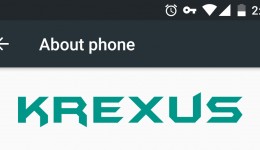-
Recent Posts
How to Fix the Wi-Fi Problem After Updating to Android 7.0 Nougat (Nexus 5X)
How to Flash Android 7.0 Nougat on Nexus 5X with Rooted Custom Roms
Android N version is 7.0, Proof Shows in Allo Introduce Picture Before being Announced in Google I/O 2016
Google Apps Update Wednesday APK Collection [0427]
Google Camera 3.2 Update Improved HDR+, New Interface, Video Shots
Featured Post
Categories
- Android Download (43)
- Android How to (26)
- Android Share (113)
- Google Nexus 4 (12)
- Google Nexus 5 (2)
- Google Nexus 5X (2)
- HTC phones (4)
- Moto X (2)
- Motorola Milestone (36)
- Motorola XOOM (1)
- Sony x8 (13)
- Sony Xperia S (2)
- Xiaomi MI-3 (1)
- Endgame (1)
- Featured (6)
- Godaddy Hosting (2)
- News (74)
- Tech News (7)
- Useful Software (4)
Tag cloud
upgrade Android tablet PC Nexus 4 Xiaomi mobile phone Android App download custom Android 4.0 HTC phones Milestone A853 CyanogenMod MIUI video Skype Android 4.3 Android Google tweak Review game CM7 Sony x8 Gingerbread Ice Cream Sandwich Android phone CyanogenMod 7 Android Download tools Android 2.3.5 Rom
Category Archives: Motorola Milestone
CyanogenMod 7 for Milestone A853 RC13 is Out, Gingerbread 2.3.5, Crystal Talk

There is almost a month since the last CM 7 RC 12 for Milestone released, in the New CM 7 RC13, Android system version is upgrade to 2.3.5, forget about those new features for new Android phones, e.g. 4G network, NFC, we know they have no use for Milestone 1, we should focus on the memory managing improvement, that is the most important point with Milestone A853, the poor 256MB RAM. hopefully Milestone could get more free memory with CyanogenMod 7 RC13.
CyanogenMod 7 for Milestone A853 RC13 will come with Crystal Talk, DSI fix, Gingerbread 2.3.5

What a great news ! there will be three important improvement in the next CyanogenMod 7 RC13 for Milestone A853, The Crystal Talk (built-in functions) , the Gingerbread Android 2.3.5 memory fixes, the DSI fix v2.x . The update package is going to release later today or tomorrow, I am looking forward to this RC 13 update. Nadlabak said there will be more than one RC13 update roms, because the DSI-fix needs some more debug.
Crystal Talk will be built-in feature of CM7 for Milestone A853 and Defy MB525

Message from IRC channel, the Motorola Crystal Talk will be a built-in feature in CM7 for Milestone A853 (RC13) and Defy MB525, all code work is done by Quarx2k, many thanks to him, now the code is under final improving, people who does not want this Crystal Talk function could disable it in the settings.
How to make CyanogenMod 7 for Milestone A853 Lighter and Faster

You think your CM7 is fast enough? Here is the way to make CyanogenMod 7 smaller and faster.
I tweak the original CyanogenMod 7(CM7) for Milestone A853 by deleting some application and services which is unnecessary for me, so if the application on the list that you are using it, just keep it in your system, To keep the system stable, I have tested the method, nothing is harmed, so you can use my optimization method safety.
There is lots of additional application in CyanogenMod 7 taken the Milestone A853 native rom storage, some of them even try to run in the background after the phone boot, eating more and more memory. If you are not a developer and take the Milestone for common use, just follow my suggestion and boost your phone.
Apps can be removed safety in folder “/system/app/”, the tools you need is R.E. explorer.
How to Disabled 5 Points Touch on CyanogenMod 7 for Milestone A853

CyanogenMod 7 for Milestone A853 RC 12 has 5 points touch feature, well it sounds great, we could cut five fruits at the same time in Fruit Ninja, but after some hours with 5 points touch, some side effect just appeared, some games, for example, Fruit Ninja, it runs very slow after the game began a few minutes. It can be confirmed that the game runs normally if you remove the 5 points touch module. Another side effect is lag scrolling, So I think the 5 points touch module needs some work to improve.
Here is the way to disable the 5 points touch module:
DSI-fix v2.2, no dss power domain suspend issue[update July 22]

DSI-fix v2 - get rid of DSI False Control Errors by optimization
DSI-fix v2 is a fixed version. With DSI-fix v1, Milestone A853 has dss power domain suspend issue, the phone can’t enter the suspend mode in some case while the phone is idle. With DSI-fix v2, the no suspend issue is gone.
This fix is created for CyanogenMod 7 for Milestone A853 (CM7), you can find the dsifix.ko file in /system/lib/module/. To use the DSI-fix v2, you should replace the existed dsifix.ko file with the new one by any root file explorer, remembered to set the file permissions to “rw-r-r-“, and reboot the phone.
Turn off dsi fix module to avoid suspend problem on CM7 RC11 / RC12

Update: now you can use the new DSI fix module (dsifix v2.1), that is a new DSI fix solution that not relate the suspend program, so there is no more suspend issue now.
If you have flashed the recently CyanogenMod 7 RC11 / RC12 for Milestone A853, you should temporary disable the dsifix module, because it will make the phone can not suspend mode when the fix is working after some time. To turn off it, just rename the file “dsifix.ko” to “dsifix.ko.1” in folder “/system/lib/module/”.
if you want to avoid this issue without disable the dsifix module, you can connect your phone with the usb cable, that will recover the error state, but the next error will appear again after some time, this has explained why some people suffered battery drain when they have update to the new rom, when the issue occur, you show only saw the Android OS eats more than 50% battery even the phone is not being use.
Also i find out another bug cause by the dsifix module, see How to active and control the touch-to-focus mode on the CyanogenMod 7.1 (update)
Nadlabak is testing a new dsifix module, I will be waiting for the next build. Good job Nadlabak.
CyanogenMod 7 for Milestone A853 RC12 (July 14), 5 Point touch?

CyanogenMod 7 for Milestone A853 RC12 July 14 version was released, usually it contains important fix, for there is only 3 days after the previous update was out, so Nadlabak fixed the touch driver and bring us the 5 point touch feature, it is so cool for before days we only have 4 point touch on Milestone A853.
[Module]Interactive governor module backported from 2.6.38 kernel for Milestone A853

Just aware Nadlabak update the Interactive governor, it is backported from the Linux 2.6.38 kernel, working on CyanogenMod 7 for Milestone A853 (with symsearch in use).
The governor is a automatic speed management of the smart phone CPU, it can scale the CPU speed for maximum usage of the battery, there is some kind of governor on Android, the default is Ondemand, it can just scale the speed of CPU between the lowest value and the highest value, can not save a lot of battery.

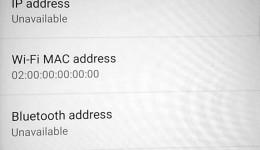

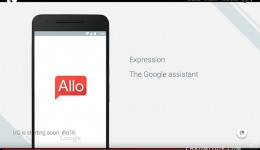
![Google Apps Update Wednesday APK Collection [0427]](../../../../../wp-content/uploads/2016/04/Google-apps-update-wednesday-260x150.png)