So Microsoft just released the new Skype 4.0 for Android with brand new user interface, here comes the Skype 4.0 for Android Review. The main purpose of using new UI design is to make Skype has an uniform style on all mobile platforms, which is the Windows Phone 8 style(the Metro style). Message from Microsoft on Google Play is, the Skype 4.0 has all the features as Windows phone version, more stable, faster and easier to use, as it is specifically made for Android platforms. They also said that Skype 4.0 for Android is suitable for Android tablets with the new UI design.
ReadmoreRecent Posts
[APK] Camera NX 7.4 is Here, Base on Google Camera 5.2, All Features & Bring back HDR+ for Nexus2015![[APK] Camera NX 7.4 is Here, Base on Google Camera 5.2, All Features & Bring back HDR+ for Nexus2015](../../wp-content/uploads/2016/12/Camera-NX-Google-Camera-MOD-260x150.jpg) [APK] Enable Portrait mode on Nexus 5X/6P & OG Pixel phone with Google Camera mod (Updated 7.3.1)
[APK] Enable Portrait mode on Nexus 5X/6P & OG Pixel phone with Google Camera mod (Updated 7.3.1)![[APK] Enable Portrait mode on Nexus 5X/6P & OG Pixel phone with Google Camera mod (Updated 7.3.1)](../../wp-content/uploads/2017/12/Portrait-mode-on-Nexus-5X-with-Camera-NX-mod-260x150.png) [Updated] Camera NX V7.2 for Nexus 5X/6P & Pixel Base on Google Camera 5.1 from Pixel 2, Motion Photo and More
[Updated] Camera NX V7.2 for Nexus 5X/6P & Pixel Base on Google Camera 5.1 from Pixel 2, Motion Photo and More![[Updated] Camera NX V7.2 for Nexus 5X/6P & Pixel Base on Google Camera 5.1 from Pixel 2, Motion Photo and More](../../wp-content/uploads/2017/10/Camera-NX-v7-260x150.jpg) Download Camera NX V6 mod for Nexus 2015 Phones, Base on Google Camera v4.4 (Updated New Version)
Download Camera NX V6 mod for Nexus 2015 Phones, Base on Google Camera v4.4 (Updated New Version) Google Camera 4.4 Update with New Pixel Phone 2017 Support, New Hardware Zsl Hdr+ Feature, And More.
Google Camera 4.4 Update with New Pixel Phone 2017 Support, New Hardware Zsl Hdr+ Feature, And More.
Featured Post
Categories
Tag cloud
Skype Gingerbread Milestone A853 Android 2.3.5 Ice Cream Sandwich Xiaomi mobile phone Rom Android 4.0 google camera Android App MIUI upgrade Nexus 4 video CM7 Nexus 5X CyanogenMod Android Download game tools Pixel Android tablet PC custom Android CyanogenMod 7 Review HTC phones download Google Sony x8




![[APPS] Download CPU-Z for Android, the Famous CPU identification Tool](../../wp-content/uploads/2013/06/CPU-Z-android-260x150.png)
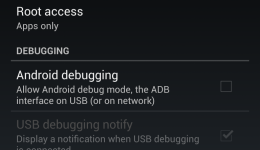



![[Rom] CyanogenMod 10 for Motorola Milestone A853, How to Install and Quick Review](../../wp-content/uploads/2012/08/CM10-for-Milestone-home-260x150.png)