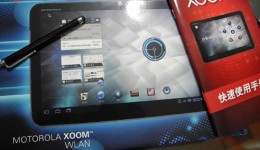Recent Posts
[APK] Camera NX 7.4 is Here, Base on Google Camera 5.2, All Features & Bring back HDR+ for Nexus2015![[APK] Camera NX 7.4 is Here, Base on Google Camera 5.2, All Features & Bring back HDR+ for Nexus2015](../../wp-content/uploads/2016/12/Camera-NX-Google-Camera-MOD-260x150.jpg) [APK] Enable Portrait mode on Nexus 5X/6P & OG Pixel phone with Google Camera mod (Updated 7.3.1)
[APK] Enable Portrait mode on Nexus 5X/6P & OG Pixel phone with Google Camera mod (Updated 7.3.1)![[APK] Enable Portrait mode on Nexus 5X/6P & OG Pixel phone with Google Camera mod (Updated 7.3.1)](../../wp-content/uploads/2017/12/Portrait-mode-on-Nexus-5X-with-Camera-NX-mod-260x150.png) [Updated] Camera NX V7.2 for Nexus 5X/6P & Pixel Base on Google Camera 5.1 from Pixel 2, Motion Photo and More
[Updated] Camera NX V7.2 for Nexus 5X/6P & Pixel Base on Google Camera 5.1 from Pixel 2, Motion Photo and More![[Updated] Camera NX V7.2 for Nexus 5X/6P & Pixel Base on Google Camera 5.1 from Pixel 2, Motion Photo and More](../../wp-content/uploads/2017/10/Camera-NX-v7-260x150.jpg) Download Camera NX V6 mod for Nexus 2015 Phones, Base on Google Camera v4.4 (Updated New Version)
Download Camera NX V6 mod for Nexus 2015 Phones, Base on Google Camera v4.4 (Updated New Version) Google Camera 4.4 Update with New Pixel Phone 2017 Support, New Hardware Zsl Hdr+ Feature, And More.
Google Camera 4.4 Update with New Pixel Phone 2017 Support, New Hardware Zsl Hdr+ Feature, And More.
Featured Post
Categories
Tag cloud
game Ice Cream Sandwich google camera Android 4.0 CyanogenMod Google Skype Nexus 4 Nexus 5X Gingerbread Pixel Sony x8 Review Android App Xiaomi mobile phone video MIUI HTC phones download CyanogenMod 7 Rom upgrade Android Download Android tablet PC tools custom CM7 Android Android 2.3.5 Milestone A853
Tag Archives: Rom
How to Flash Android 7.0 Nougat on Nexus 5X with Rooted Custom Roms
Google officially released Android 7.0 Nougat on August 22th, and many people received the OTA update notification in a few hours as they joined the Android Beta Program, some said if you are on Android 6.1 and if you join that program you will get OTA update in a minute, but that method need you have full stock Android firmware with Nexus 5X/Nexus 6P, Pixel C or Nexus 9, not rooted, stock recovery, and I know many of you have rooted or flashed custom roms with third party recovery, so here is the tourist for updating your Nexus 5X to Android 7.0 Nougat, which running with custom rom like PA, CM or PureNexus.
Krexus — A Lightweight Custom AOSP ROM For Nexus 5 (and Other Nexus Phones/Tablets)
Once I got my new Nexus 5, I started to find an custom ROM for daily-drive, it should be stable, AOSP based, stock Android UI view, with necessary custom settings like volume key wake up, quick settings tile changeable etc.
I have been using Simple AOSP for a long time, it is simple and good like its name, but the community of SAOSP on G+ was gradually declined, the rom haven’t been update since February, I have to find new custom ROM, After taste the PureNexus (too many custom settings bring more bugs), Chroma (I don’t like the built-in emoji), even the Stock, I meet the Krexus ROM and decided to stick with it, you may ask me, Why?
[Tutorial] How to Install Android 6.0 Marshmallow AOSP Rom on Nexus 4 [OUTDATE]
It happened so fast, Google release the Android 6.0 marshmallow factory images on October 5th, Dmitry Grinberg post a developer guide about building Android 6.0 Marshmallow image for Nexus 4, all hardware functions seems running without bugs, you will be so exciting if you are a Nexus 4 user, as Google said they will not update Nexus 4 to Marshmallow.
It is time to suit up your Nexus 4 with Android 6.0 Marshmallow, follow this tutorial step by step, FYI, this tutorial does not need to run fastboot command to flash images, you just need TWRP recovery installed.
[Tutorial] How to Install Android 5.1 Lollipop Custom Rom on Nexus 4
If you are a Nexus 4 user, and you have been always using custom roms, also you want to try the latest Android 5.1.0 rom, here is a tutorial show you how to install Android 5.1 lollipop custom rom on Nexus 4, this time we use the Simple AOSP rom for Nexus 4, which was built a few hours ago, tested and all thing working fine. here is the community of Simple AOSP on Google+.
Update Xperia S with Jellybean 4.2.2 OpenSEMC Custom ROM RC0
Read on the XDA forum, great developer RaymanFX released the latest RC0 version of OpenSEMC yesterday, which is the best Android 4.2.2 custom rom for the Xperia S(Lt26i) in my opinion. it has almost all the working functions for daily use, the most important thing is that OpenSEMC, which is Android 4.2.2 based, is much more faster than the Sony’s Android 4.0.4 based firmware, and even the Sony offical 4.1.2 rom, can not beat the OpenSEMC. Here is the guide of updating Xperia S with Jellybean Android 4.2.2, the openSEMC custom rom.
[Rom] CyanogenMod 10 for Motorola Milestone A853, How to Install and Quick Review
At the beginning of August, Skrilax_CZ has set up a build server to maintain the CyanogenMod 10 for Motorola Milestone nightly builds, no doubt the author of this unofficial CyanogenMod 10 rom is nadlabak, who builds CM7 and CM9 for Milestone. Since the source code of Android Jelly Beam is released, he has done a lot of coding jobs to make CyanogenMod 10 (Android Jelly Beam based) running on Moto Milestone A853, many thanks to him.
Motorola Xoom (Stingray & Wingray) is Officially Supported by CyanogenMod Team
Motorola Xoom has been official supported by CyanogenMod team, started building the nightly rom on CM server, that means the development of CM9 firmware for Motorola Xoom will be much more faster. Motorola Xoom is the first Android Tablet PC, coming with the Android 3.0, code name Honeycomb, as the sales of Xoom is not very good (the price is really high at the beginning), not so many people are using this “original” Android tablet PC.
CyanogenMod 9.0 RC0 for Milestone A853, Working Camera Except Video Recording
Team CyanogenMod is continue working on the development of CyanogenMod 9.0, and now our nice developer Nadlabak just released his new ICS custom rom for Milestone after two month, it is CyanogenMod 9.0 RC0 for Milestone A853, in this build, we get working camera and new CM9 boot animation, and many upstream improvements from team CyanogenMod. I’ve tested the Ice cream sandwich on Motorola Xoom, hopefully we can get full working CyanogenMod 9 on Milestone soon or later 🙂 though I know it is a hard work with limited RAM.
My First Android Tablet, Motorola Xoom
I just get a Motorola Xoom with Wifi at last week, which is my first Android Tablet. 🙂 it cost me RMB ¥2599, if converted into U.S. dollars is US$412, so it is much lower than the original price when Motorola Xoom released to the market, I think this is because the Xoom 2, aka DROID XYBOARD, is going to launch in China at this month.


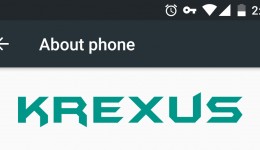
![[Tutorial] How to Install Android 6.0 Marshmallow AOSP Rom on Nexus 4 [OUTDATE]](../../wp-content/uploads/2015/10/Android-6-0-Nexus-4-260x150.jpg)
![[Tutorial] How to Install Android 5.1 Lollipop Custom Rom on Nexus 4](../../wp-content/uploads/2015/04/Simple-AOSP-Nexus-4-Android-5.1-260x150.jpg)

![[Rom] CyanogenMod 10 for Motorola Milestone A853, How to Install and Quick Review](../../wp-content/uploads/2012/08/CM10-for-Milestone-home-260x150.png)