At the beginning of August, Skrilax_CZ has set up a build server to maintain the CyanogenMod 10 for Motorola Milestone nightly builds, no doubt the author of this unofficial CyanogenMod 10 rom is nadlabak, who builds CM7 and CM9 for Milestone. Since the source code of Android Jelly Beam is released, he has done a lot of coding jobs to make CyanogenMod 10 (Android Jelly Beam based) running on Moto Milestone A853, many thanks to him.
* How to install CyanogenMod 10 for Motorola Milestone A853 (for the guys who already playing with CM customize roms)
1. Download CM10 for Milestone nightly rom update package and the google apps for Android Jelly Beam package. (download link will be attached at the end of this post)
2. Reboot the phone to Open Recovery, wipe data, wipe cache and davilk cache.
3. Apply update, Install the CyanogenMod 10 rom then install the gapps.
4. Reboot system. First boot may take more than 5 minutes. (boot animation still CM9)
The first running of CM10 system on Milestone A853 will be very very slow, that is because every applications use the hardware accelerator, eaten up all RAM. Just be patients, after setting up your google account, the first thing you are going to do is disabled the apps using hardware accelerator, in the app drawer, you can see an icon of silver Gear, open it, then disable all apps’ hardware accelerator permissions, then reboot the phone, you will find out the system is running much smoother than before.

CyanogenMod 10 for Motorola Milestone A853 RAM usage screenshot
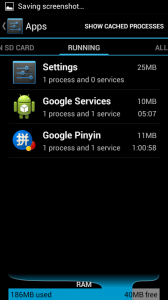
CyanogenMod 10 for Motorola Milestone A853 battery usage screenshot
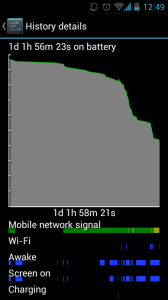
Download CM10 for Milestone nightly builds
Download gapps for CM10 Milestone A853: gapps-jb-20120726-minimal.zip (source from XDA thread )



![[Rom] CyanogenMod 10 for Motorola Milestone A853, How to Install and Quick Review](../wp-content/uploads/2012/08/CM10-Milestone-RAM-150x150.png)
 Return to top of page
Return to top of page 
touch screen keyboard not working
WiFi not working. It detected wifi signal but couldn’t be connected.
After several uninstall & reinstall coupled with booting & reboot again & again, the wifi came to work! It’s amazing!
However I found that the handwriting input is not working, I cannot even check the box in language & input setting!!!
cm-10-20120814 ok…… but it did not work cm-10-20120822
The CM-10-20120822 has error
The CM-10-20120823 is suck! Can’t make any phone call.
i cant make any phone calls to..
Perfect. Only video recording that is not working.
- Applies gapps, but does not appear applications (play)
Did you wipe both caches?
If so, you should reboot twice to let the boot sequence fix permissions and “optimize” apps. Consider using an ext partition for applications, too: we have very little space…
keep in mind these are nightly builds of code the author hasn’t released yet. The only stable Cyanogenmod version for Milestone is CM7 from the same author (kabaldan/nadlabak). Do not blame him for something he didn’t release
Keep looking these repository for development status: https://github.com/nadlabak
Looks like I just got a new weekend project!
the version of 0823 is broken on my device
On start they configure all applications so, the configuration wizard stop work, and all stop work, dont open configuration menu, dont show de buttons on botton, dont change the desktop screen..
The problem is on space of my Milestone, the disk was fully. I Trying use the Ext partition on sdcard but don’t work properly.
If anyone have ideias I try… Tks Folks
Nice how to thx
CM 10 runs very good in my oppinion better then CM9.
After disable the hardware accelerator it runs much smoother, but the GApps dont run. I wiped all cache, do a lot of reboots, have also frequently repeated the update.
So what next time i will try it again.
Google play not working.
cm-10-20120910 no Boot
the server is down .
.
If anyone already downloaded it… can you pls update us… Hows the new build… Is it good enuf for everyday use ??
cm-10-20120914-NIGHTLY-umts_sholes.zip
status 7
instalation aborted
yeah… i got the same… tried downloading 2-3 times… everytime the same result.
me too
Go in the cm10 package and delete in /system/app/ not required apk’s
like :
liveWallpaper.apk
CertInstaller.apk
By the way you can delete in /system/media some ringtones or notifications
copy the new package run the install
It will run
cm-10-20120823 boot ok. but cm-10-20120914 have the same problem status 7 installation aborted ,deleting even apk’s from /system/app/
thanks in advance for your help
I tried installing i am getting everytime i reboot my phone, andriod.com phone stopped responding. report or ok.
Also i am not able to find the IMEI no in About phone options.