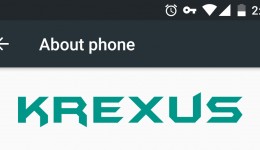-
Recent Posts
How to Fix the Wi-Fi Problem After Updating to Android 7.0 Nougat (Nexus 5X)
How to Flash Android 7.0 Nougat on Nexus 5X with Rooted Custom Roms
Android N version is 7.0, Proof Shows in Allo Introduce Picture Before being Announced in Google I/O 2016
Google Apps Update Wednesday APK Collection [0427]
Google Camera 3.2 Update Improved HDR+, New Interface, Video Shots
Featured Post
Categories
- Android Download (43)
- Android How to (26)
- Android Share (113)
- Google Nexus 4 (12)
- Google Nexus 5 (2)
- Google Nexus 5X (2)
- HTC phones (4)
- Moto X (2)
- Motorola Milestone (36)
- Motorola XOOM (1)
- Sony x8 (13)
- Sony Xperia S (2)
- Xiaomi MI-3 (1)
- Endgame (1)
- Featured (6)
- Godaddy Hosting (2)
- News (74)
- Tech News (7)
- Useful Software (4)
Tag cloud
CM7 game Rom tools Google Android tablet PC Android phone Skype Android App CyanogenMod tweak Android 2.3.5 Xiaomi mobile phone MIUI Sony x8 download upgrade Milestone A853 Gingerbread Android 4.0 Android Android 4.3 HTC phones video Android Download CyanogenMod 7 Review Ice Cream Sandwich Nexus 4 custom
Tag Archives: Jelly Bean
[Leak] Update Android 4.3 on Nexus 4, Download, How to and Quick Review
The Android fans are having the Android 4.3 roll out party on the XDA forum, hundreds of thread posts are made in every minutes, everything is going well and we get a Android 4.3 flashable rooted zip and the .83 baseband image, we are still missing the bootloader, but still it has been tested and all things works. If you are wondering is it worth update your Nexus 4 to Android 4.3 by now, you should see the list of changes in Android 4.3.
What is New in Android 4.3 Jelly Bean, New Gallery Photo Editor Review
Since the Android 4.3 Jelly Bean has been leaked, then question comes: What is New in Android 4.3 Jelly Bean? I started to find out what is new in it, I focused on the new Gallery application, as its file size is 16MB which is almost triple size of the Android 4.2 ones, something is hidden inside this Gallery app — it is the renovated photo editor of Google gallery. In the new Android 4.3, the Google gallery editor has more artistic effects and a improved UI. Here comes Google gallery photo editor review.
How to Enable Developer Options and USB Debugging in Android 4.2 Jellybean - Guide
As the Android devices gets more and more popular, Google wants the Android platform become simplify and User-friendly, for example, the new simple and efficiency camera UI comes with Android 4.2 Jellybean, but if you are the first time using Android 4.2 and you maybe confused of the Developer options are gone, without Developer options, you can not enable USB debugging function, without USB debugging, many phone-management software can not run with your Android devices. So how to enable Developer options and USB debugging?
How to Make Walkman Works After Android 4.1 update on Xperia S without Losing Your Data
Here is a working method for those Xperia S users who having the trouble that walkman does not work after updating to the official Android 4.1.2 system, which is released by Sony within these days, system build number is 6.2.B.0.200.
Sony has finally released Android 4.1.2 (Jellybean) firmware update for Xperia S (Lt26i), and this week the Hong Kong customer gets the OTA system update notification, but after they updated their Xperia S firmware, some of them have found out that the walkman did not work, when tap on the icon it just flashed on the screen then forced closed.
[Rom] CyanogenMod 10 for Motorola Milestone A853, How to Install and Quick Review
At the beginning of August, Skrilax_CZ has set up a build server to maintain the CyanogenMod 10 for Motorola Milestone nightly builds, no doubt the author of this unofficial CyanogenMod 10 rom is nadlabak, who builds CM7 and CM9 for Milestone. Since the source code of Android Jelly Beam is released, he has done a lot of coding jobs to make CyanogenMod 10 (Android Jelly Beam based) running on Moto Milestone A853, many thanks to him.

![[Leak] Update Android 4.3 on Nexus 4, Download, How to and Quick Review](../../wp-content/uploads/2013/07/Android-4.3-Nexus-4-260x150.jpg)

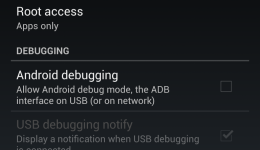

![[Rom] CyanogenMod 10 for Motorola Milestone A853, How to Install and Quick Review](../../wp-content/uploads/2012/08/CM10-for-Milestone-home-260x150.png)
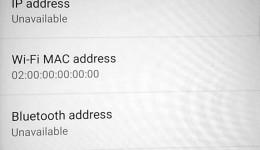

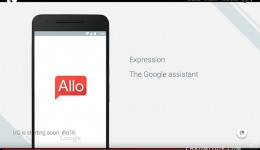
![Google Apps Update Wednesday APK Collection [0427]](../../wp-content/uploads/2016/04/Google-apps-update-wednesday-260x150.png)